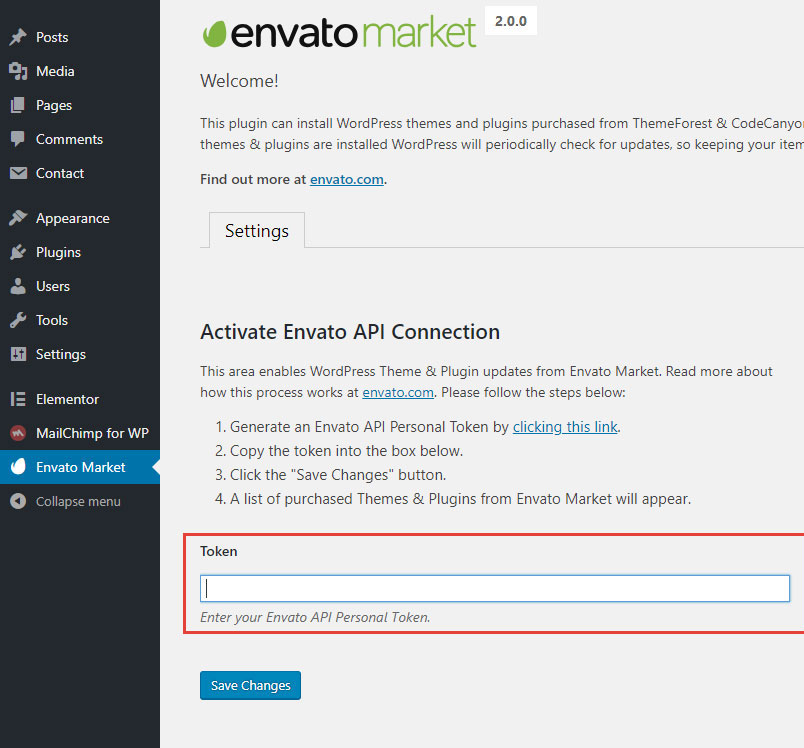There are 2 options of how to update your theme.
Option 1 (automatic):
Install recommended Envato Market plugin. Generate an Envato API Personal Token, paste the token and save changes. When the theme has new update, you will see the notification and can update it on the fly. Read more about how this process works at envato.com
Option 2 (manual):
Navigate to Appearance -> Themes, click Add New then click Upload Theme. Simply choose the archive arendelle-theme.zip and click Install Now.