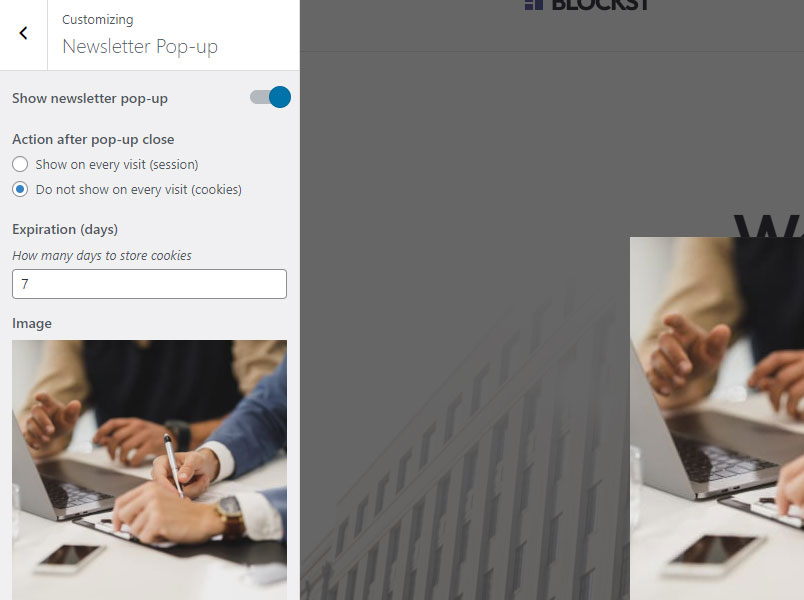Blockst Pro comes with a Newsletter popup feature. To activate and edit navigate to Appearance -> Customize -> Newsletter Popup. Here you can find various settings and update image, title, text etc.
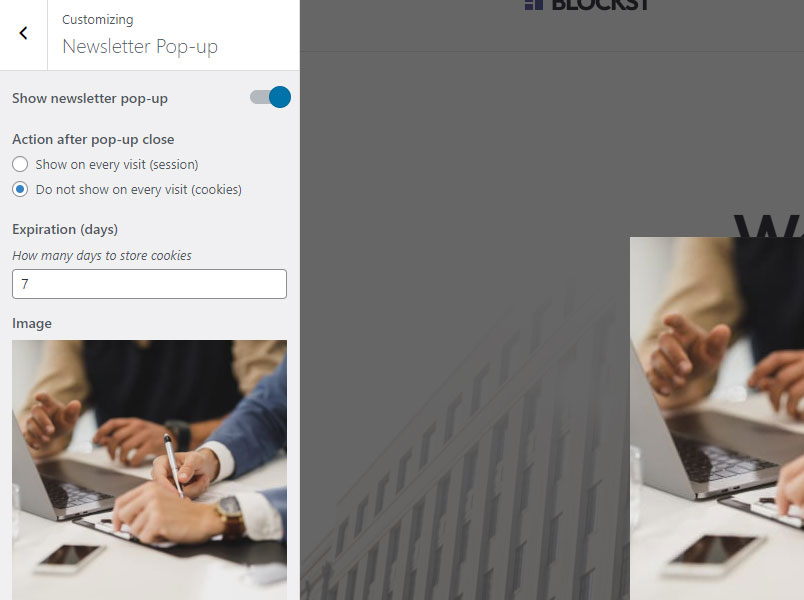
Blockst Pro comes with a Newsletter popup feature. To activate and edit navigate to Appearance -> Customize -> Newsletter Popup. Here you can find various settings and update image, title, text etc.