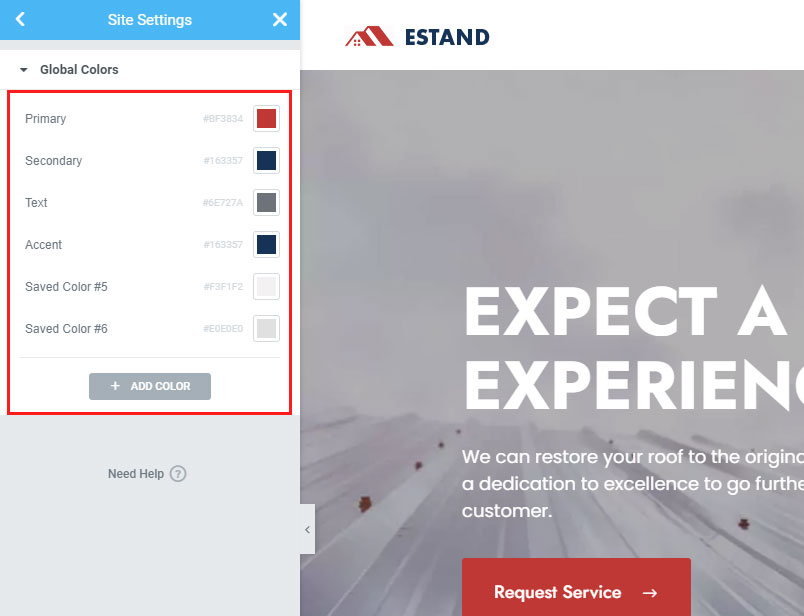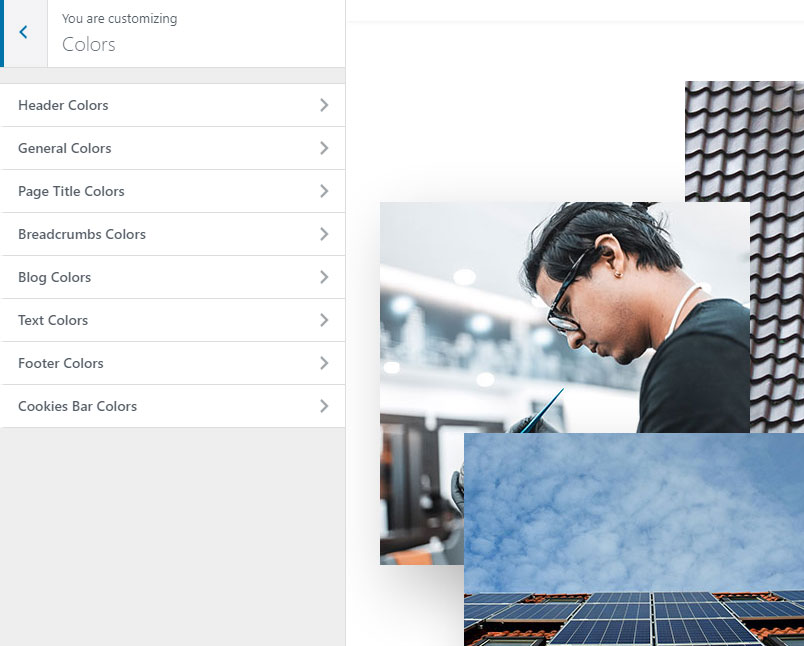You can edit theme colors using a customizer. Navigate to Appearance -> Customize -> Colors. This will affect all elements except some Elementor widgets.
Customize Elementor Global Colors.
Navigate to Edit with Elementor -> Site Settings -> Global Colors. Here you can set your Global Colors wich will affect all Elementor widgets.