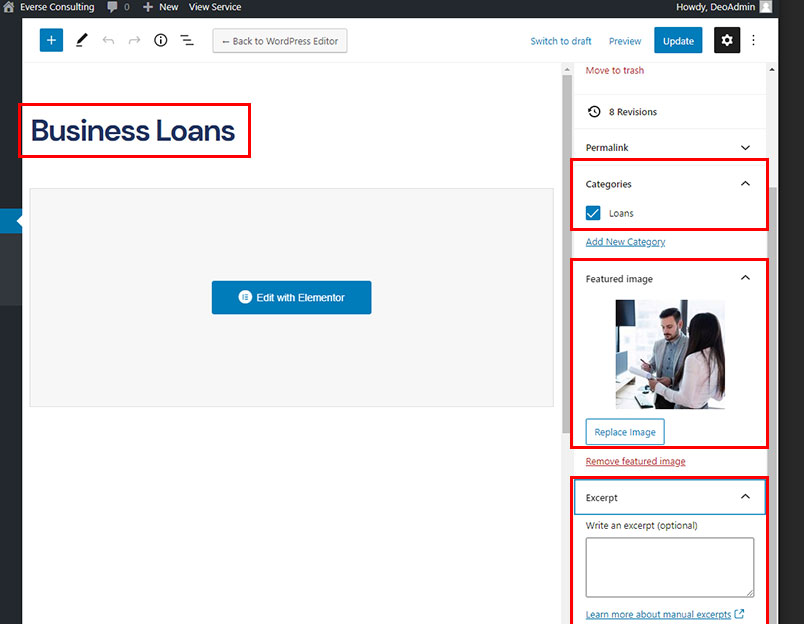Navigate to Services -> Add New to create a service post.
List of Service components
- Title – The title of the service post
- Featured Image – Upload single image of your Service post. The image that you upload as featured image, will be displayed on Service Elementor widgets as the thumbnail.
- Categories – Use it to organize your Service posts. If you are using filter, these categories will also appear as filter buttons.
- Excerpt – Short description that will be displayed on Service Elementor widgets.