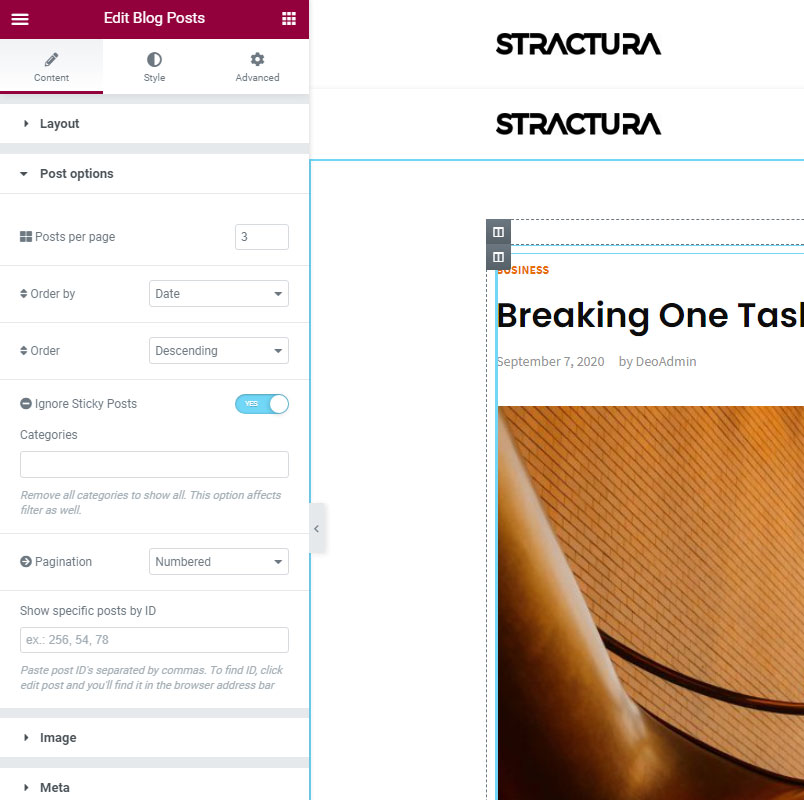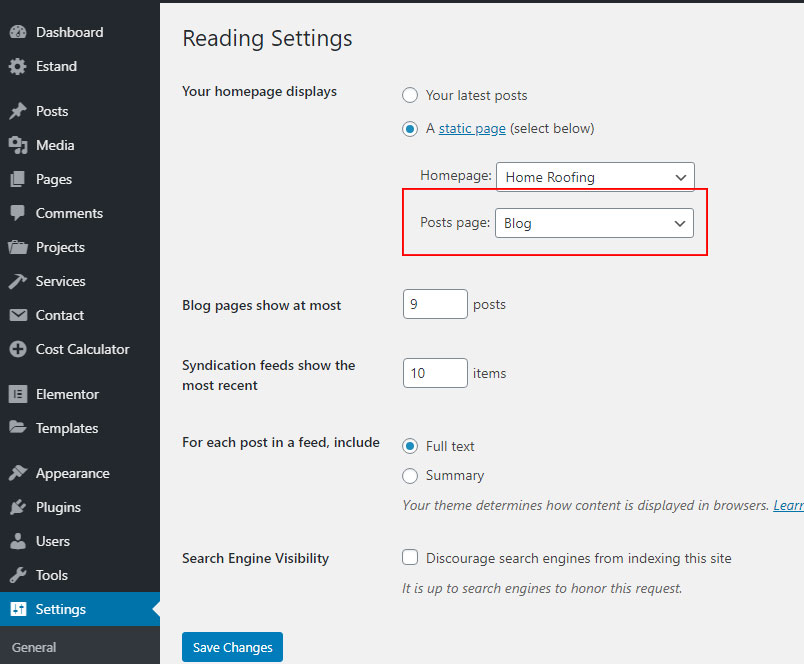The process of setting Blog page required if you didn’t use Everse Starter Sites demo import. With demo import your blog will appear as usual.
You have 2 options for the Blog Page:
- Native WordPress blog
- Elementor Widget blog
If you need more customization on your blog, we recommend to use Elementor widget for your blog. If you just require generic blog without too much customization, stick with a simple native blog option.
How to create Elementor Widget blog.
Create a new page under Pages -> Add New. Give it any name you want, for example Blog. Edit this page with Elementor and drag Blog Posts widget, which is available in Everse Pro Bundle. Add sidebar widget, customize and publish your page.
How to setup Native WordPress blog.
Simply create a new page, navigate to Settings -> Reading and choose this page as your Posts page.