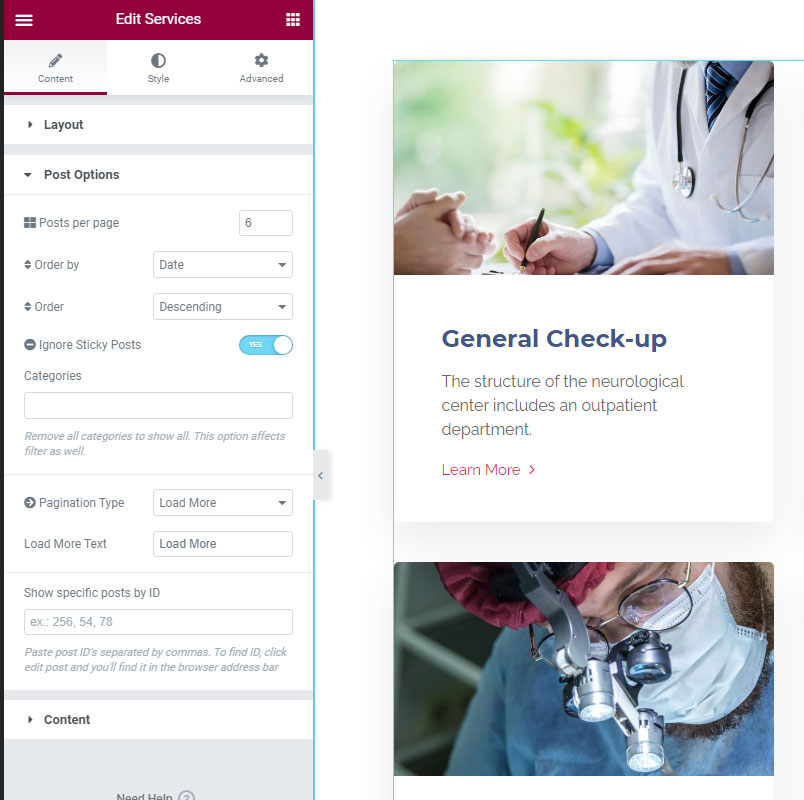Everse Pro bundle comes with the Dynamic Custom Post Types, such as Services and Projects. It helps you to organize your posts more efficiently and use premade Premium Elementor Widgets
First, make sure that Everse Core plugin is installed and activated. After activating Everse Core you will see new menu items in your dashboard menu – Projects and Services. Kindly refer to Create a Service Post and Create a Project Post articles to learn how to create posts.
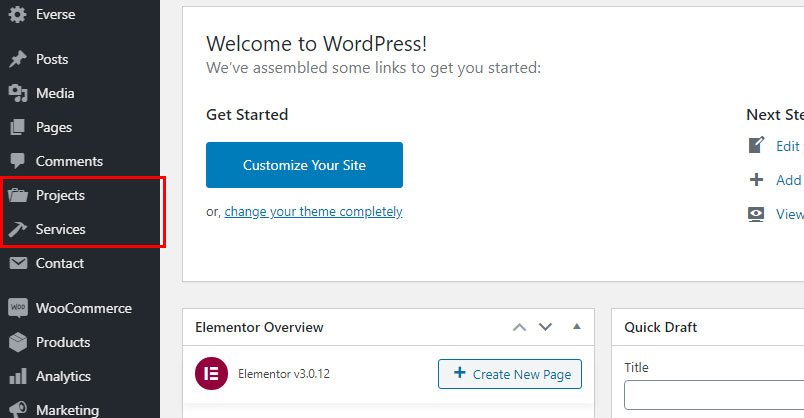
Now you can use custom Elementor widgets to display your custom posts. These widgets will display title, excerpt, featured image and category of your post.