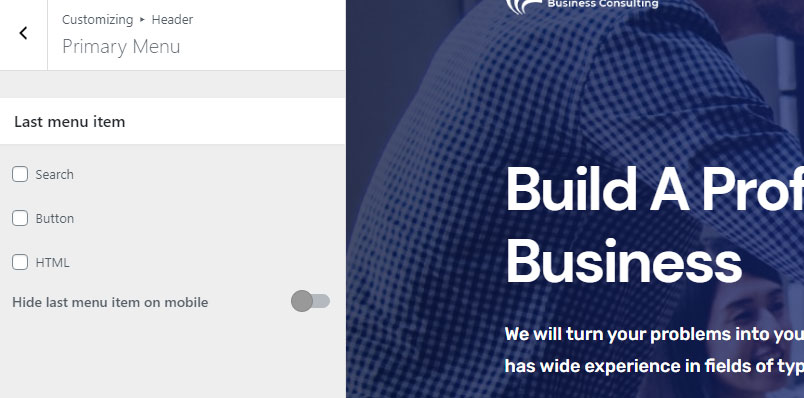Everse theme has been built with the advanced drag and drop header using Elementor builder, so please refer to the header footer builder article. However if you prefer simple default header, first navigate to Appearance -> Customize -> Header and activate the default header. Here you can choose basic header settings, which works globally on all your pages.
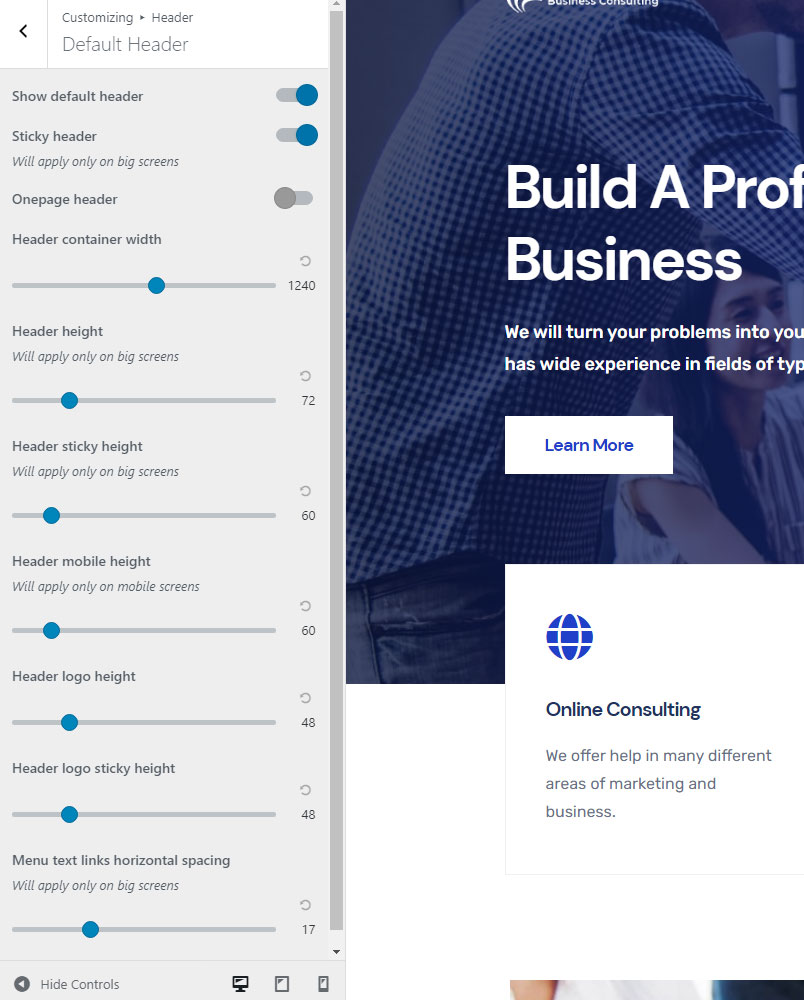
Last menu item
Last menu item will display element after your main menu. This includes: Search, Button, Shopping Cart or Custom HTML code that can be used for shortcode.