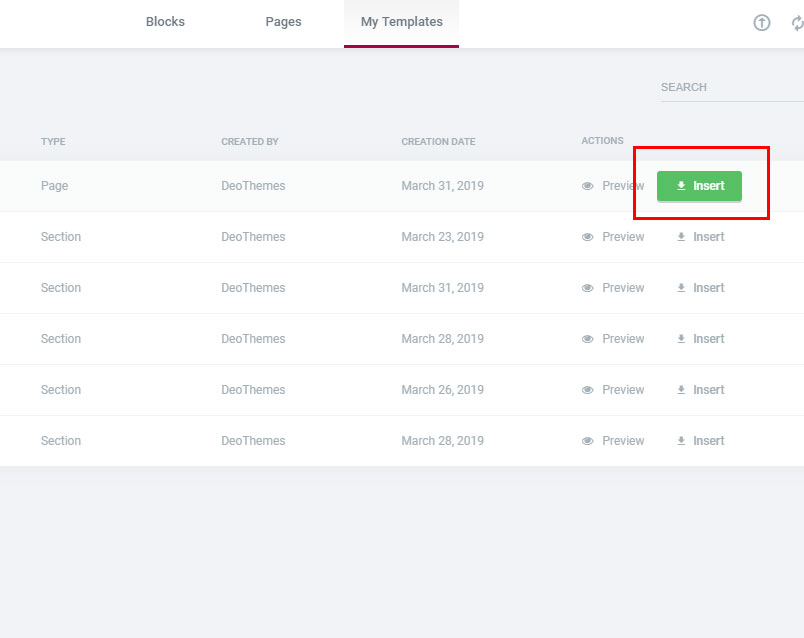If you used Everse Starter Sites Pro one click demo import your templates should already be imported. Create new empty page and edit it with Elementor, relate to Create a Regular Page section if you are not familiar with this process.
1. Click Add Template
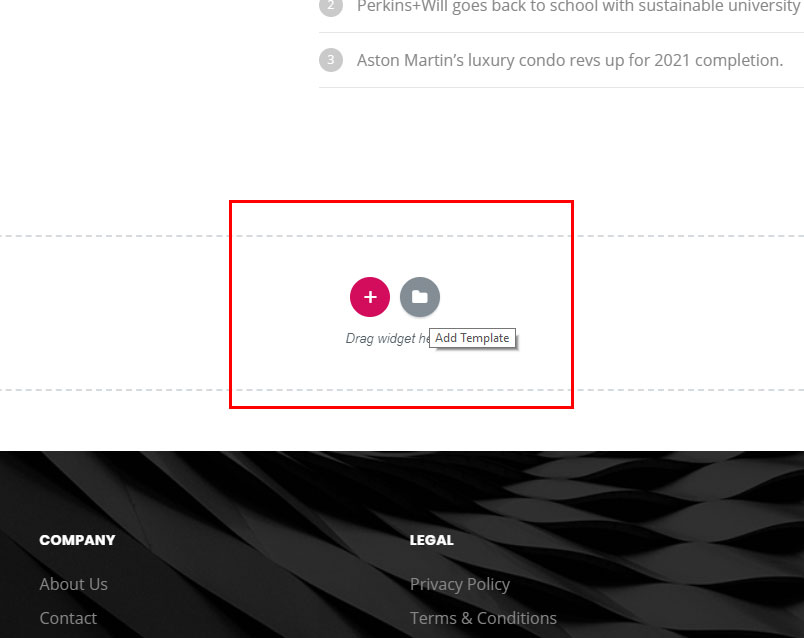
2. Navigate to My Templates.
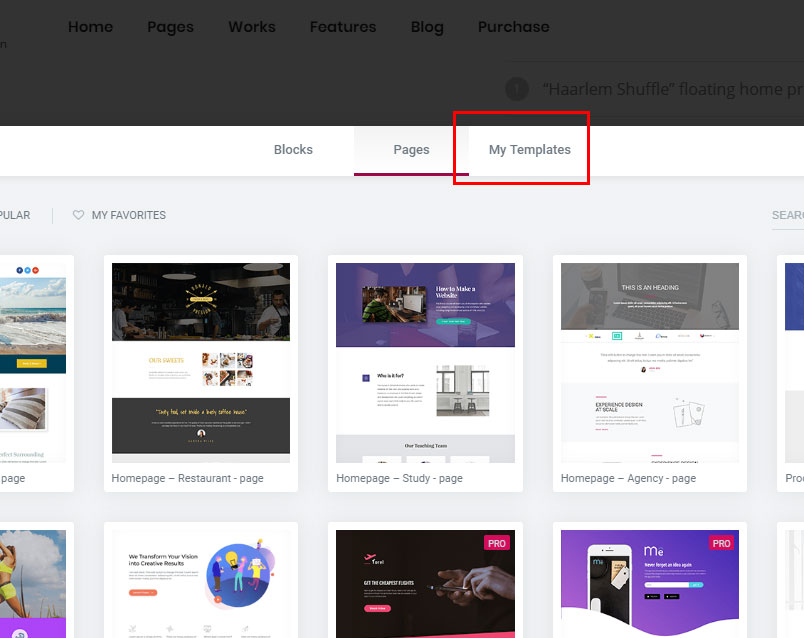
3. Click Insert.