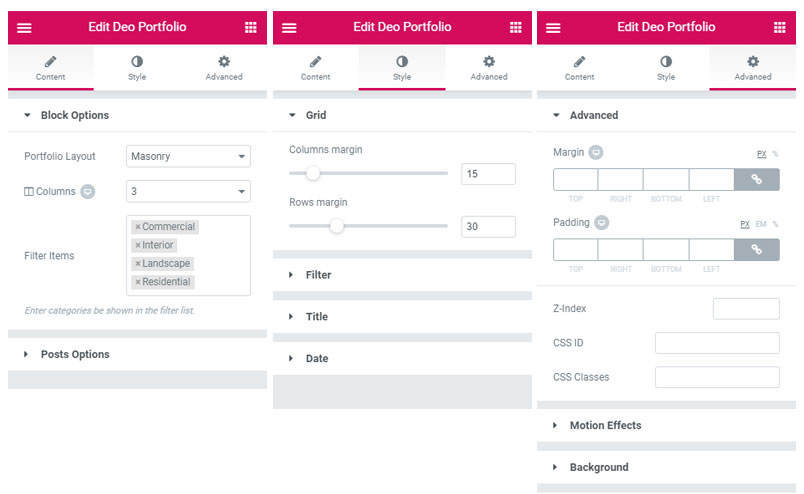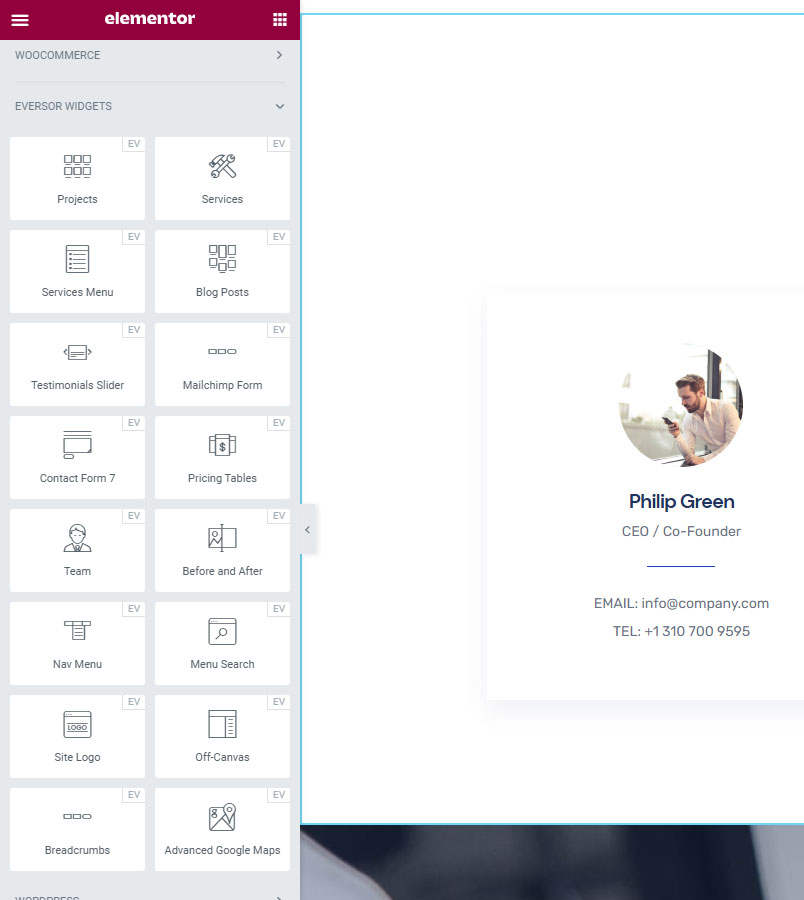Everse Pro bundle comes with the premium widgets for Elementor. Install and activate pro version of the Everse theme, you’ll see notification to install Everse Core and Eversor plugins. Click begin installing plugins and wait the process to complete, then activate plugins. Once Eversor is installed, new widgets will appear in Elementor editor. You’ll find them under the general widget section with the title Eversor Widgets. If the WooCommerce plugin is installed you’ll see new Eversor WooCommerce Widgets section with the shop widgets. To get started simply Drag n Drop them into a page layout.
Widgets customization
Elementor widgets consist of main 3 tabs – Content, Style and Advanced. You’ll find various settings on these tabs.