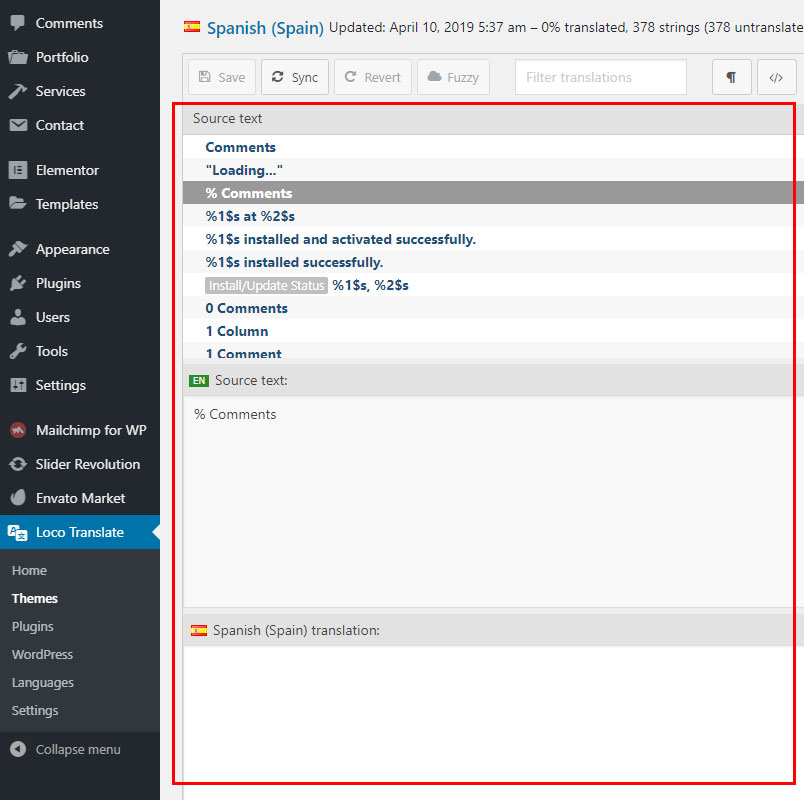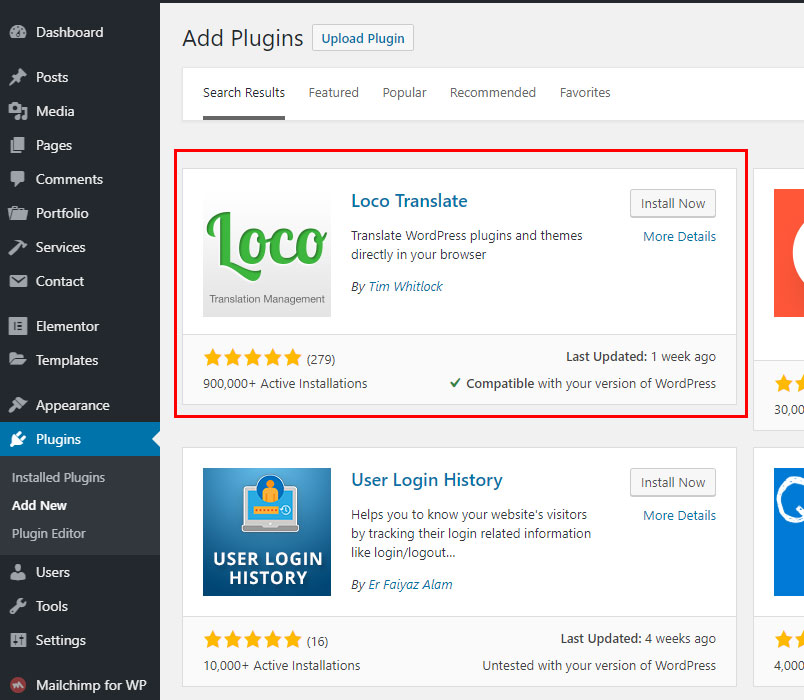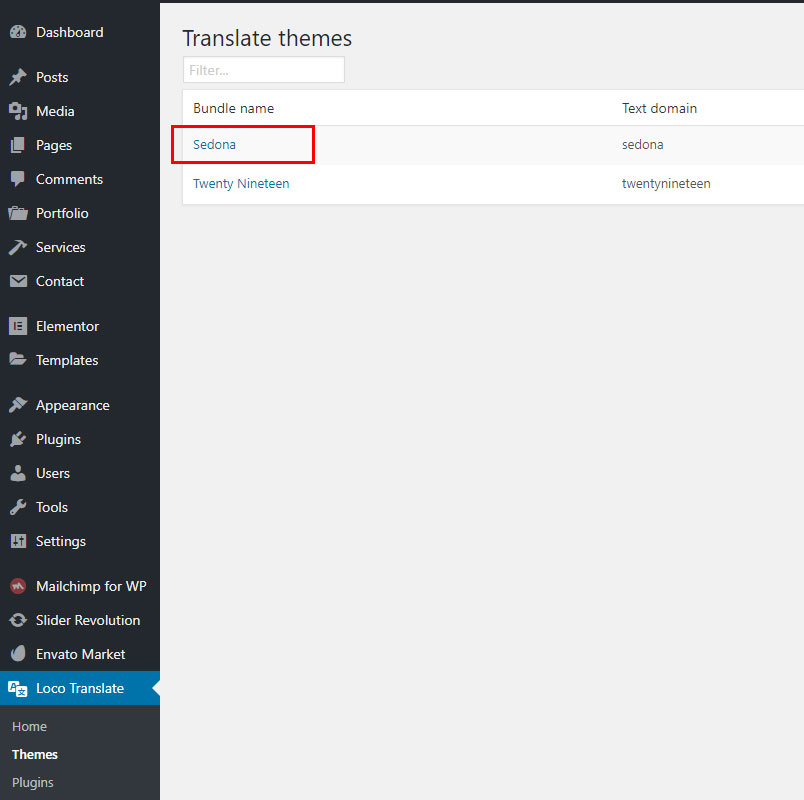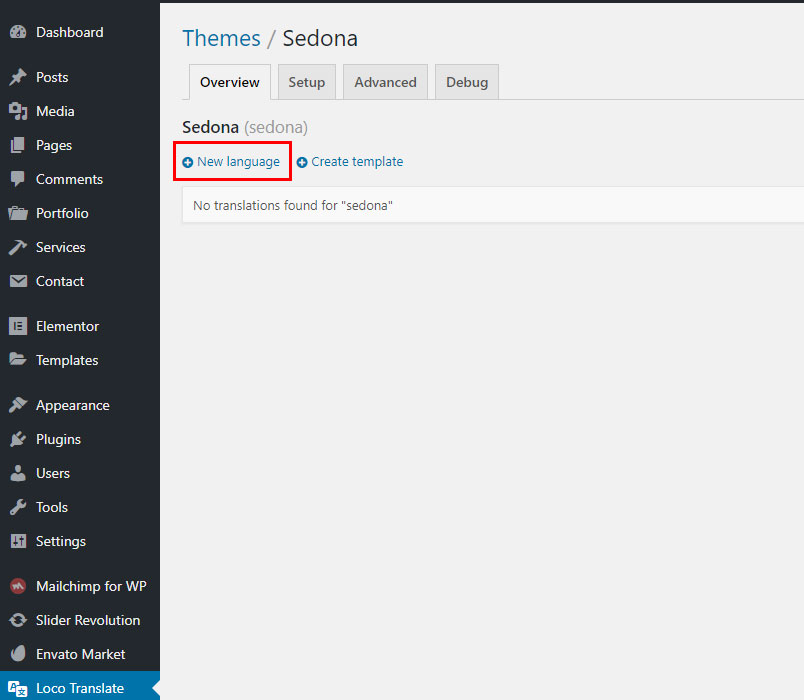Basic Translation
To translate your website, we recommend to use Loco Translate plugin.
Step 1.
Install and activate Loco Translate plugin from the WordPress repository.
Step 2.
Navigate to Loco Translate -> Themes and select theme or plugin you want to translate.
Step 3.
In the Overview tab, click New Language.
Step 4.
Choose your language. Click on the Start Translating button.
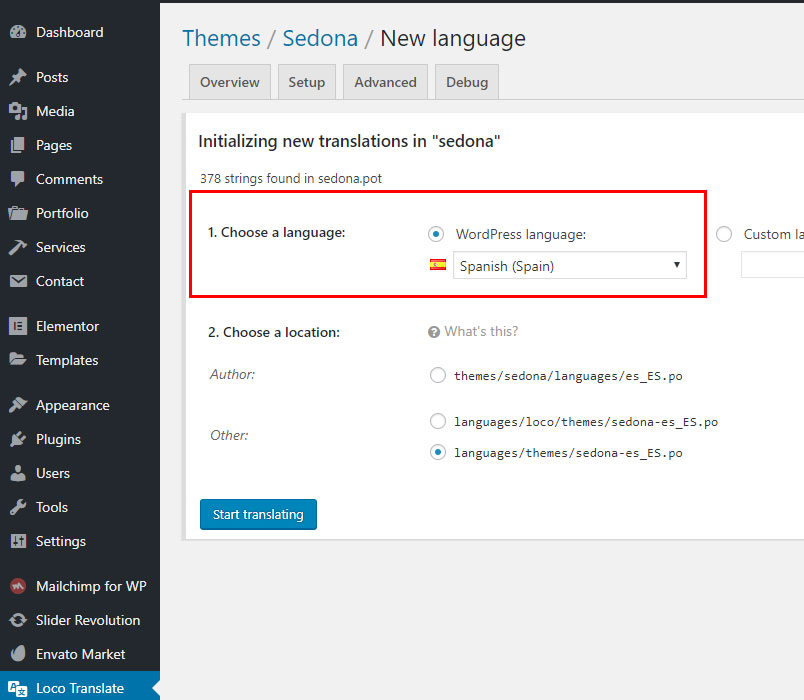
Step 5.
Choose the strings from the Source texts and translate them. Once translation is done, click Save. Plugin will generate .po and .mo files and your theme will be translated.