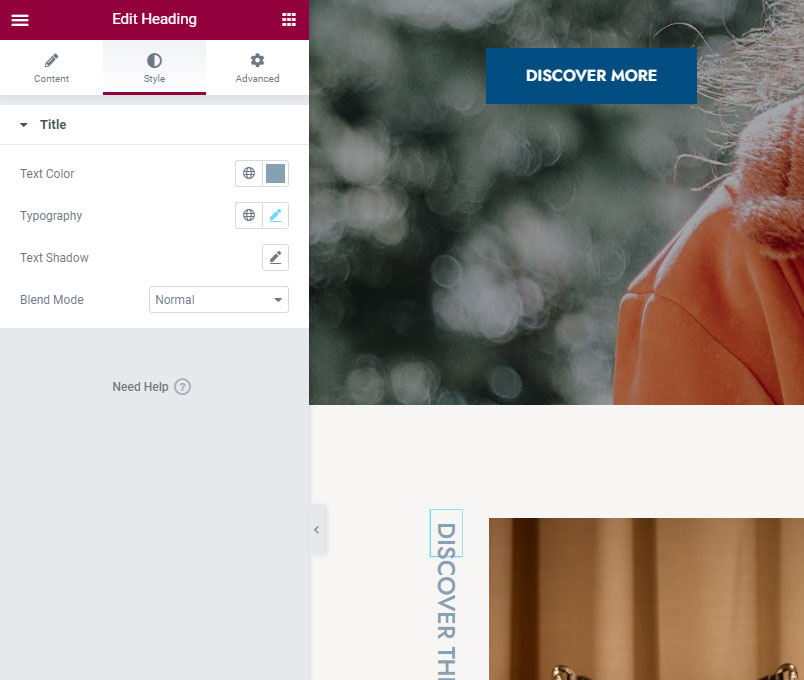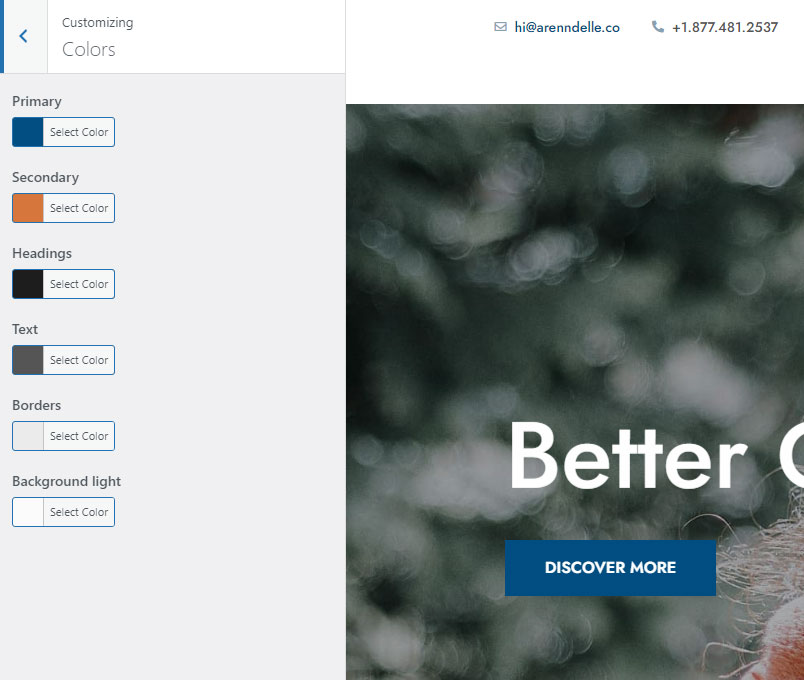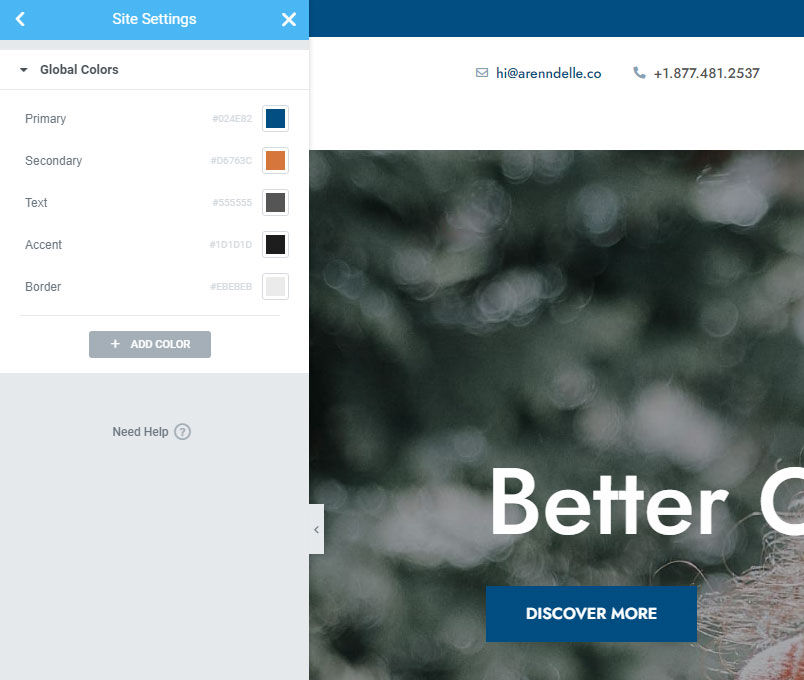You can edit theme colors using customizer, navigate to Appearance -> Customize -> Colors. This will affect all elements except some Elementor elements. With Elementor you have control of every individual component.
Elementor global colors.
To edit global Elementor colors navigate to Site Settings -> Global Colors while in editor. This will effect all the Elementor widgets and elements with the attached global styles. Learn more about Elementor global colors.
How to customize Elementor widgets colors.
First, edit your page with Elementor. Click on the small pencil to edit the widget. Navigate to Style tab. There you will find settings to change color of the specific element.