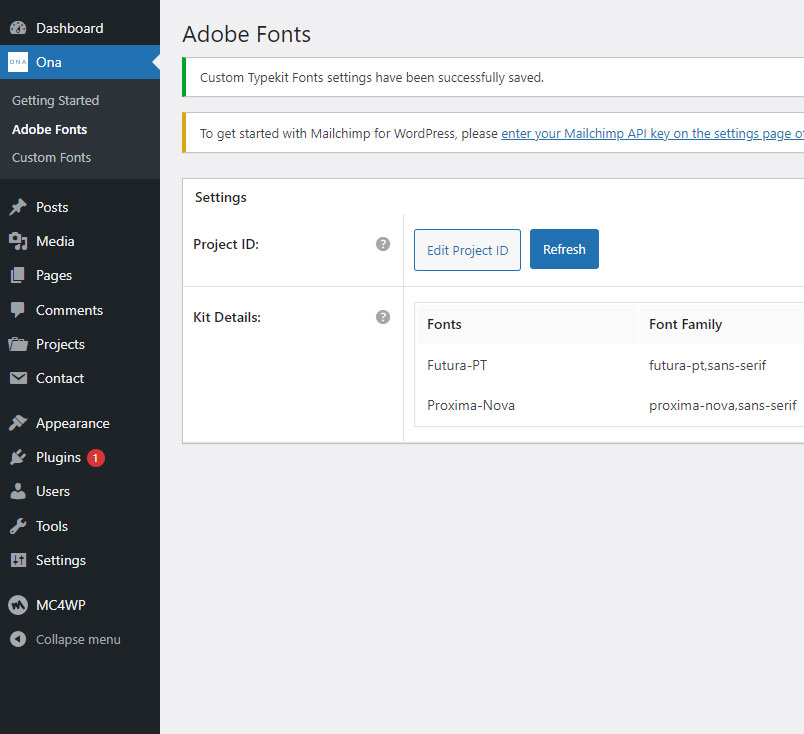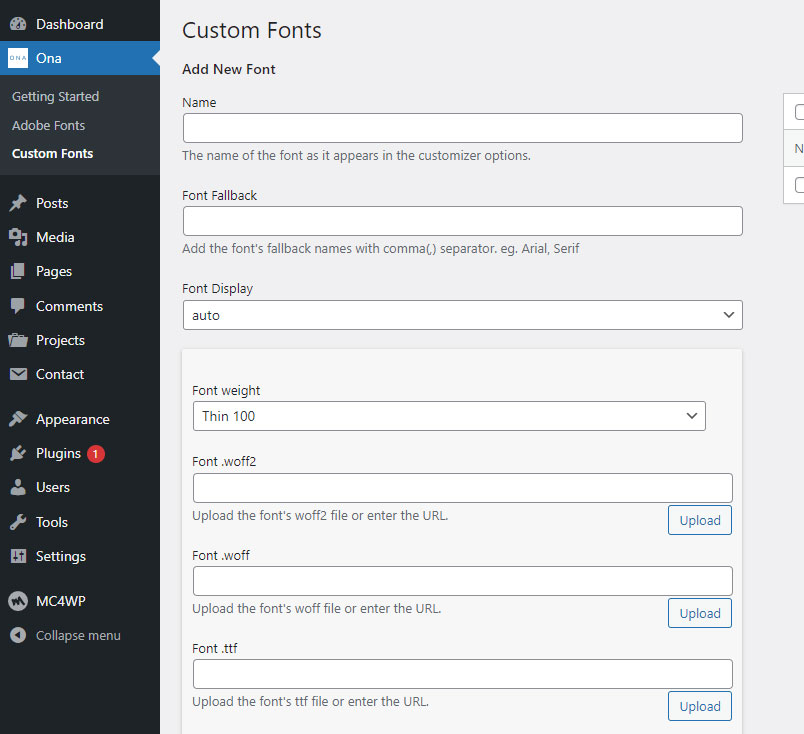Ona Pro comes with a fonts and typography customization feature. First, make sure that the Ona Core plugin is installed and activated.
Google Fonts
Navigate to Appearance -> Customize -> Typography to customize headings and base fonts.
Custom Fonts
Navigate to Ona -> Custom Fonts and upload your custom fonts, giving them a name and optional font fallback. Once done, click the button Add new font. Navigate to Appearance -> Customize -> Typography to see and select the fonts from the list.
Adobe Fonts
Navigate to Ona -> Adobe Fonts and enter the Project ID from your Adobe Fonts collection which can be found under the Manage fonts -> Web projects tab. Once done, navigate to Appearance -> Customize -> Typography to see and select the fonts from the list.