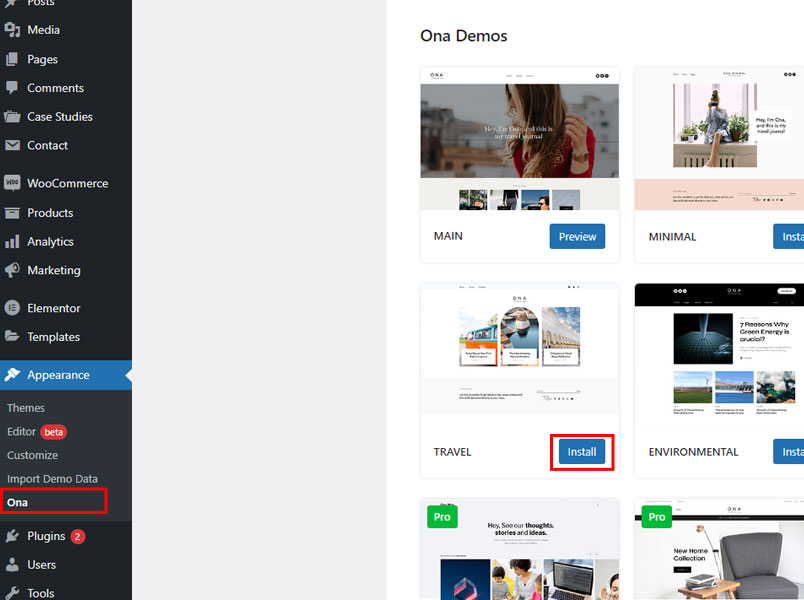To use child themes with the Ona Pro version make sure to first delete your free child themes as they will not work with Ona Pro.
Under the Appearance -> Themes click on the child theme, then click the button Delete.
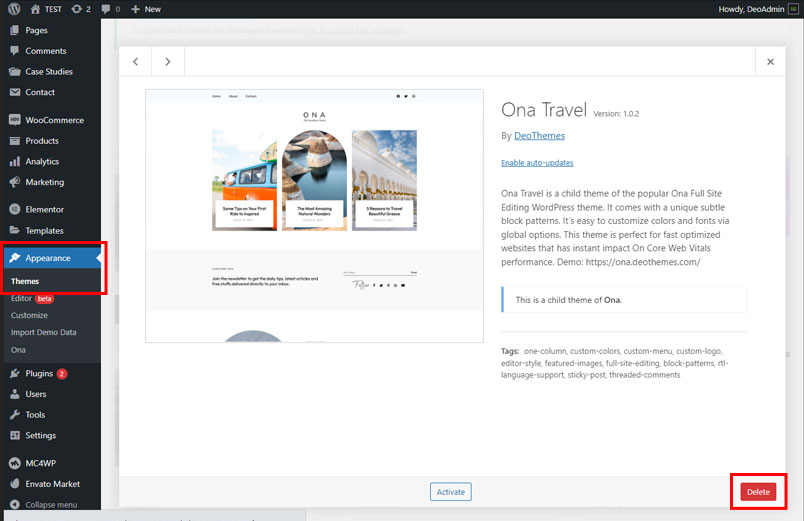
After you successfully deleted the free child theme, navigate to Appearance -> Ona page and install the premium child theme version from there.