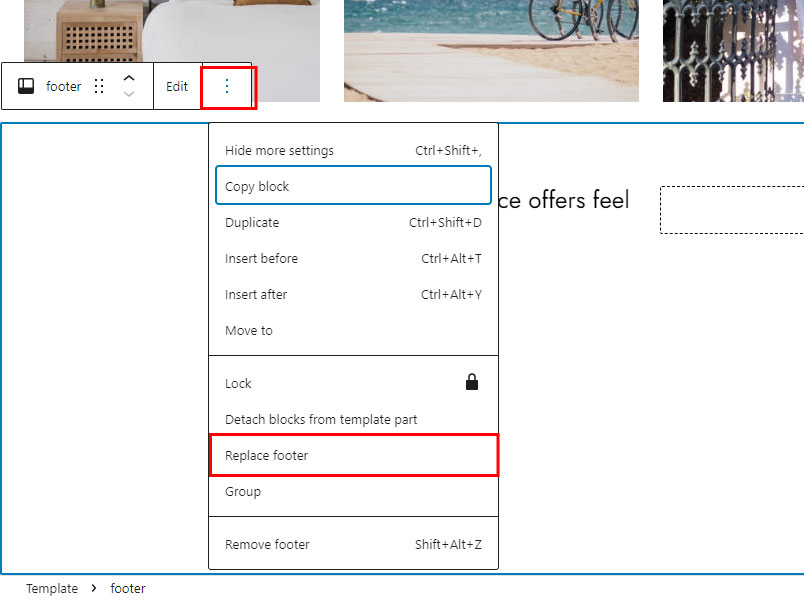To edit theme footer navigate to Appearance -> Edit Site. Select the footer and click the three dots menu, from the list select Replace footer, select any pre-defined footer, customize it as needed, and click Save after done.
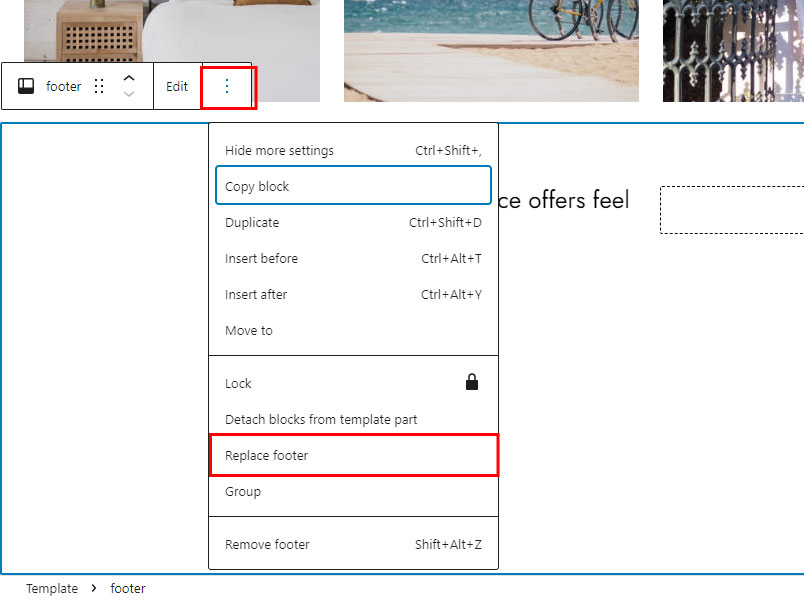
To edit theme footer navigate to Appearance -> Edit Site. Select the footer and click the three dots menu, from the list select Replace footer, select any pre-defined footer, customize it as needed, and click Save after done.