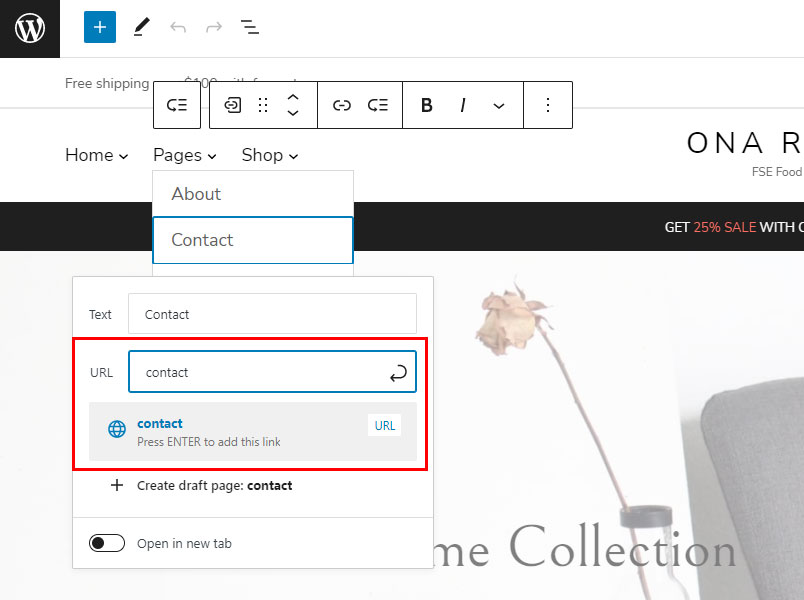How to use Classic menus
How to use Full Site Editing menus
To edit your menu navigate to Appearance -> Editor and click on the menu. Select the menu item and click Link.
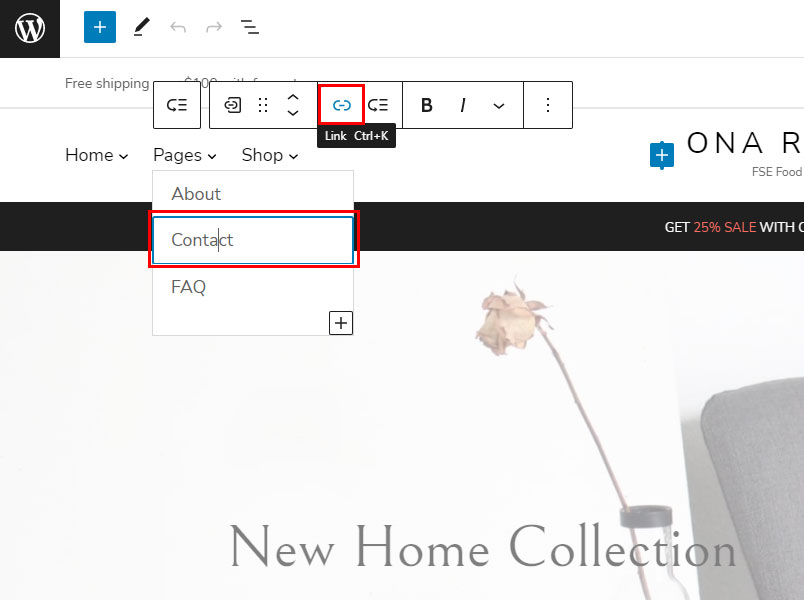
Click on the Edit icon.
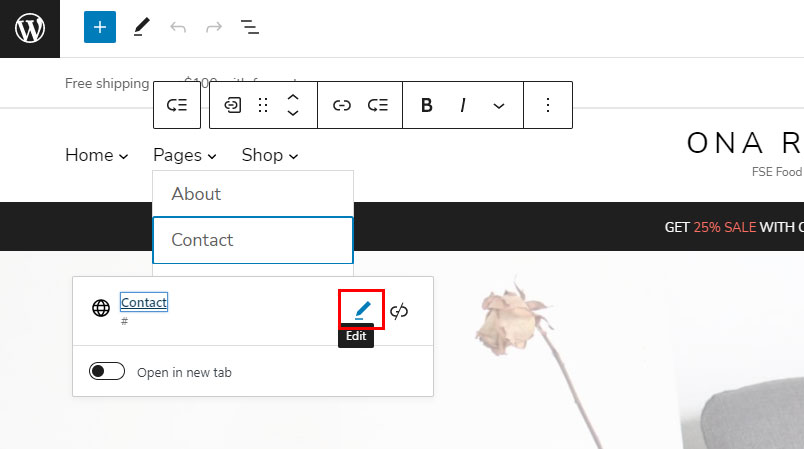
Type your post or page URL and wait for the results to show up. Press Enter or click on the link to add it to your menu item. Save the changes.