First make sure that plugin Instagram Feed is installed and activated. To connect your account navigate to Instagram Feed and click Connect an Instagram Account. Follow the instructions on the screen.
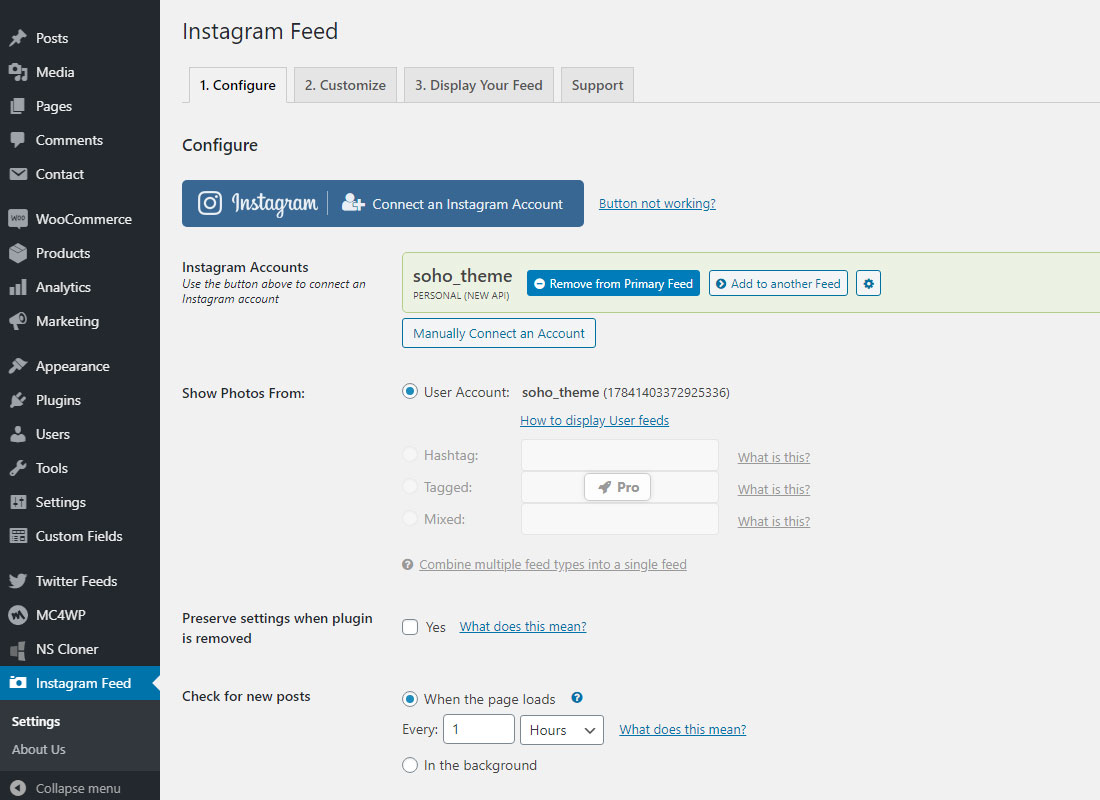
Code reference for the bottom Instagram widget:
|
1 |
[instagram-feed num=6 cols=6 imagepadding=0 showbutton=false showfollow=false] |
Code reference for the sidebar Instagram widget:
|
1 |
[instagram-feed cols=3 num=9 imagepadding=2 showheader=false] |