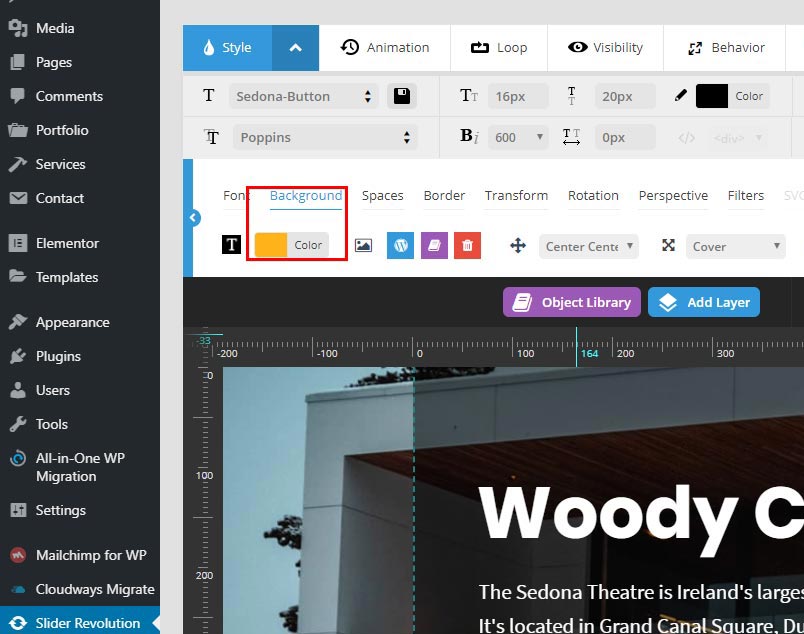You can modify theme colors using customizer, navigate to Appearance -> Customize -> Colors. This will affect all elements except some Elementor elements. With Elementor you have control of every individual component. You can control header colors individually for each header.
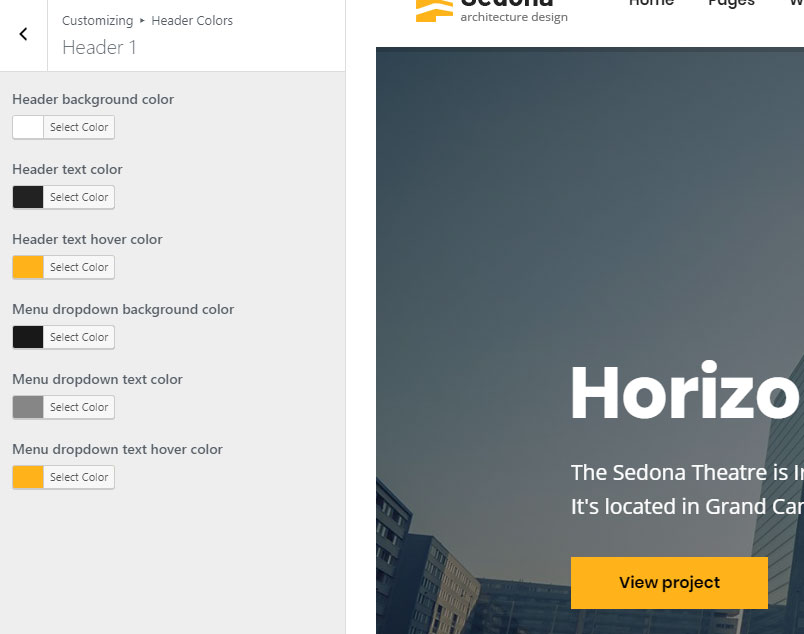
How to customize Elementor widgets colors.
First, edit your page with Elementor.
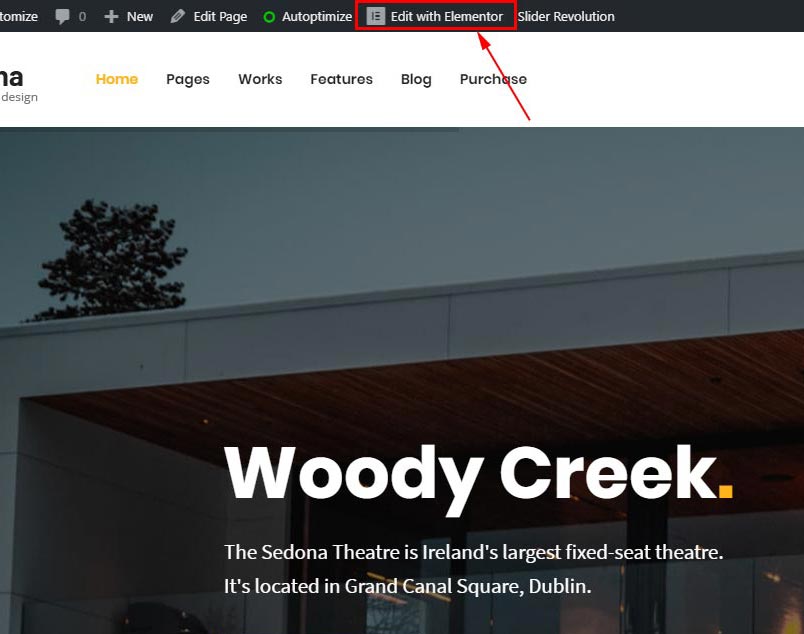
Click on the small pencil to edit the widget. Navigate to Style tab. There you will find settings to change color of the specific element.
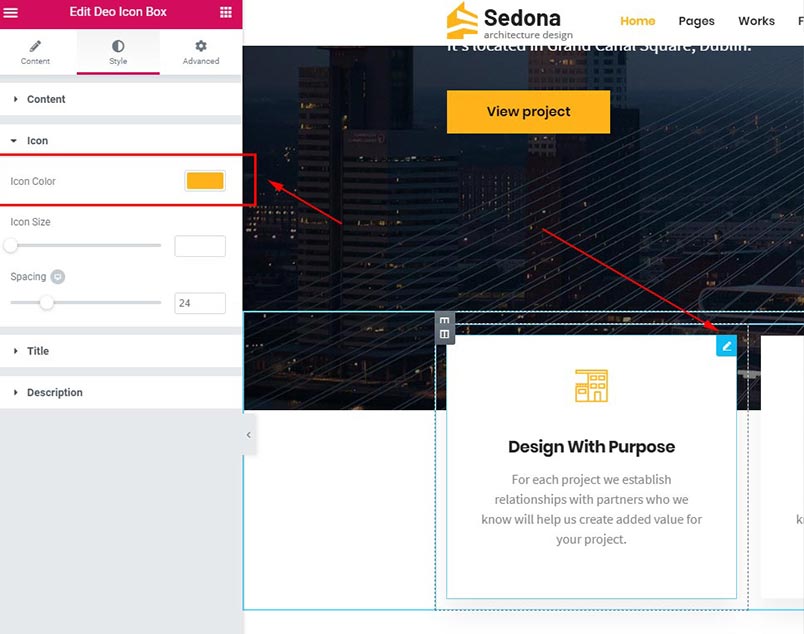
How to customize Revolution Slider colors.
Navigate to Slider Revolution tab in the admin menu. Select the slide you want to edit, click on the small pencil.
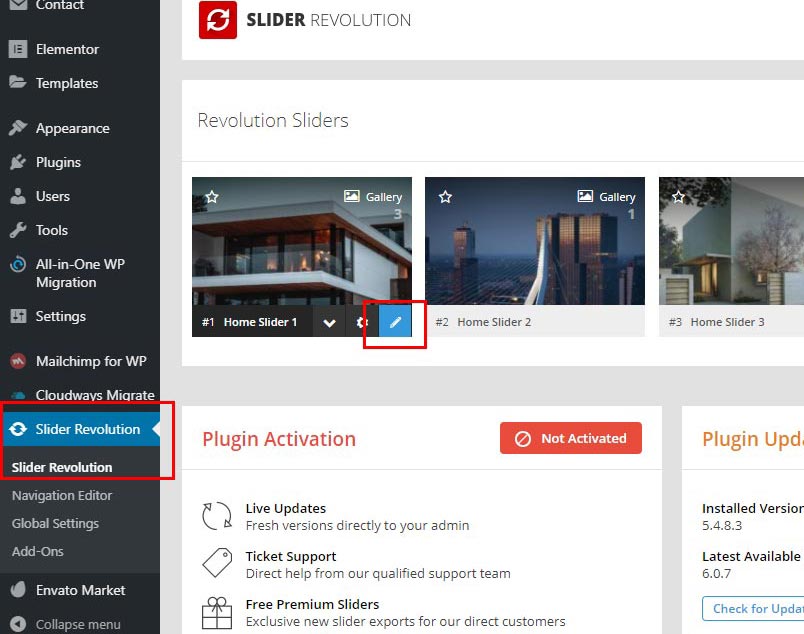
Select layer you want to edit and click on the small arrow under the Style tab. Choose the property you want to edit. After this don’t forget to save your changes.