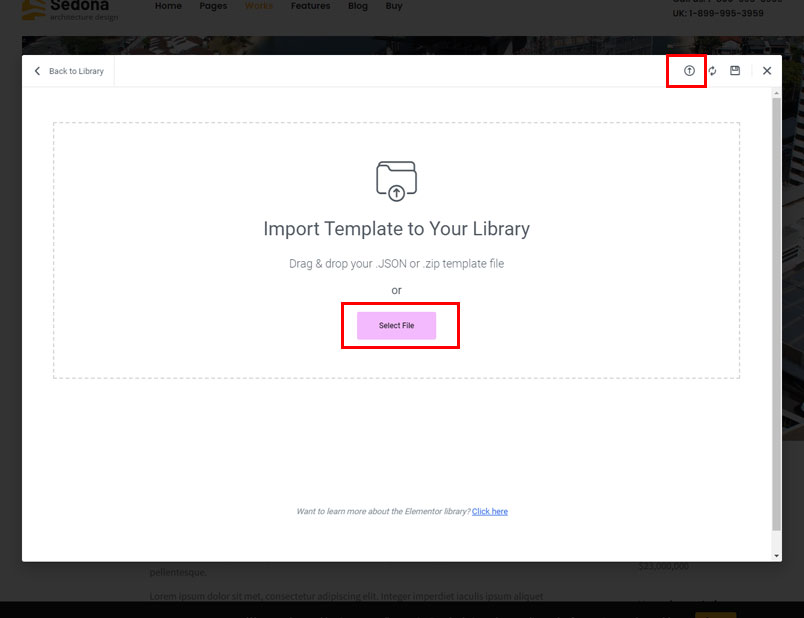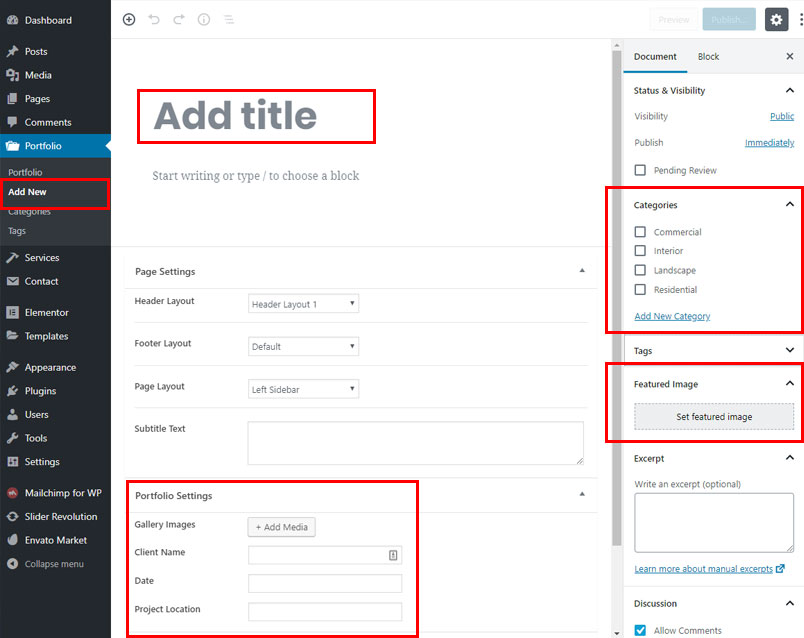Navigate to Portfolio -> Add New in your WordPress back-end to create a portfolio item.
List of Portfolio components
- Title – The title of the portfolio item
- Featured Image – Upload single image of your Portfolio item. The image that you upload as featured image, will be displayed on the Portfolio Grid as the thumbnail.
- Categories and Tags – Use it to organize your Portfolio items. Categories will be displayed on the Single Portfolio page.
- Portfolio settings – Upload gallery images if you want to display portfolio slider. Client name, Date and Project Location will be displayed on the Single Portfolio page.
Note: If no Gallery images are uploaded, featured image will be displayed instead.
Elementor Template Layout
Instead of a predefined portfolio layout, Elementor template offers more customization and flexibility. Simply edit your project page with Elementor and insert the page-single-portfolio-elementor .json template located in the downloadable archive inside the Elementor Templates folder.