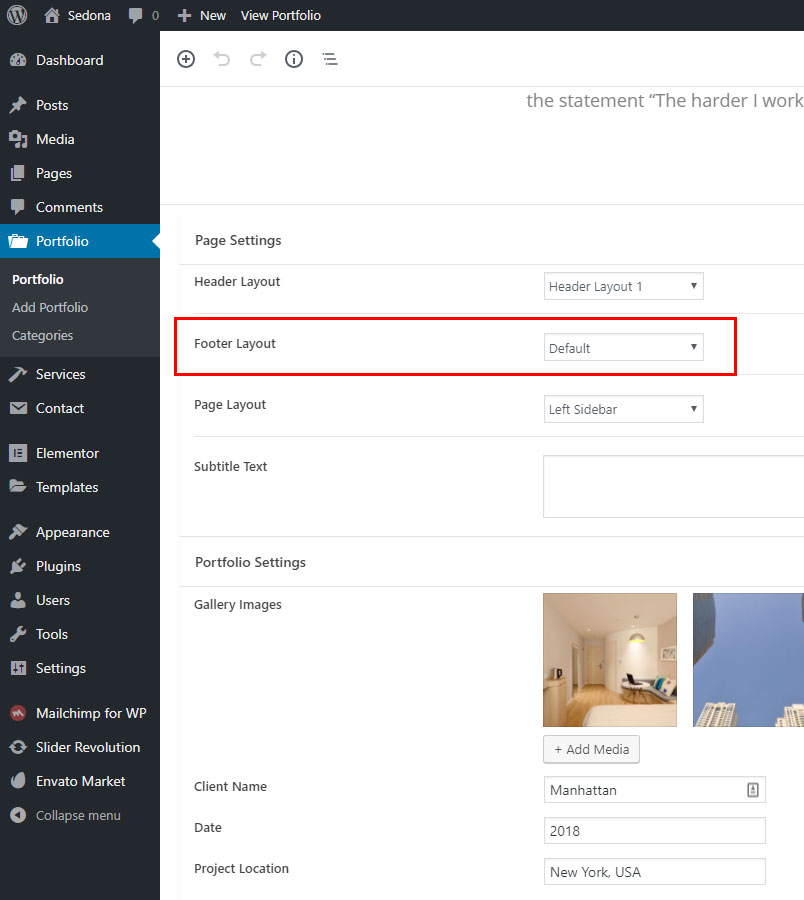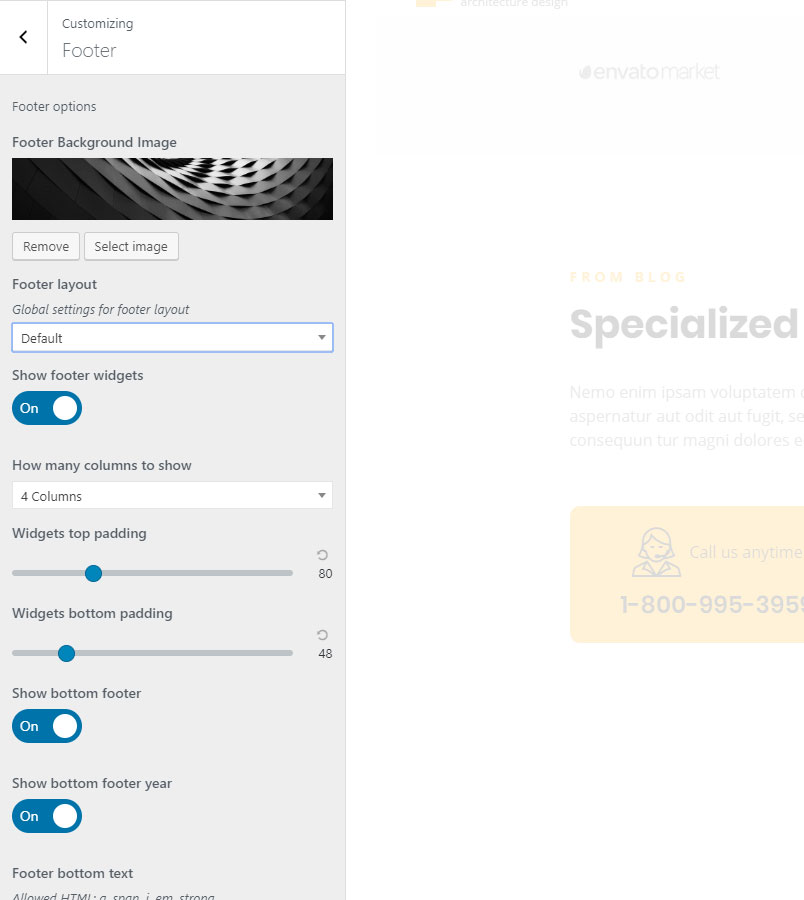To modify footer settings navigate to Appearance -> Customize -> Footer. Here you can choose footer layout settings, which works globally on all your pages.
Specific footer on individual pages
You can also choose specific footer on individual pages, using page metaboxes. Edit the page where you want to choose different footer and scroll down to the footer layout. After the page saved, this option will override global settings.