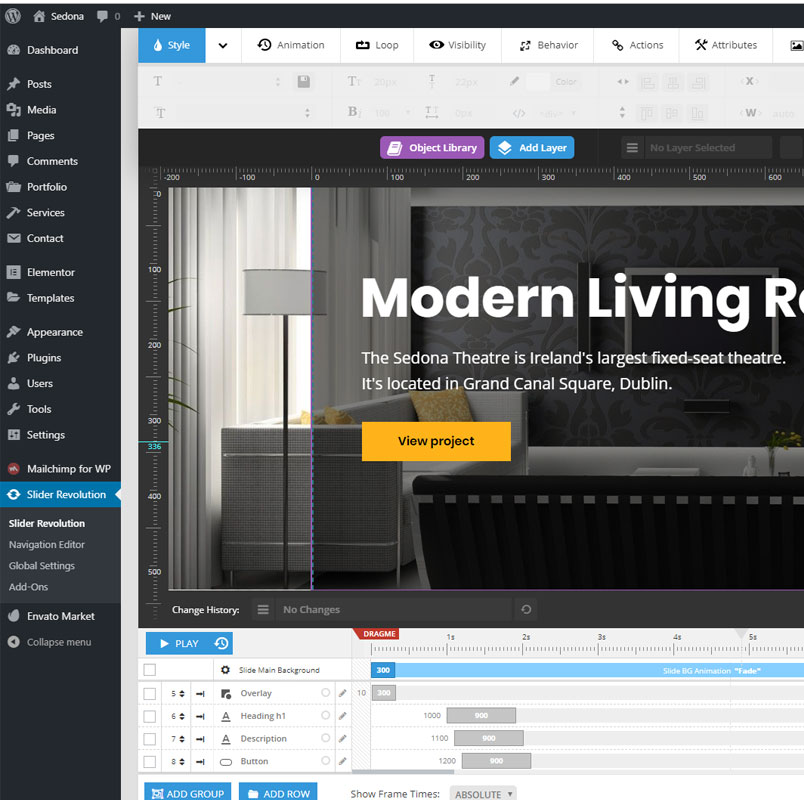To get started with Revolution Slider, refer to online docs and video tutorials – https://www.themepunch.com/revslider-doc/welcome-slider-revolution/
Editing Revolution Slider
In your dashboard navigate to Slider Revolution and choose the slider you want to edit.
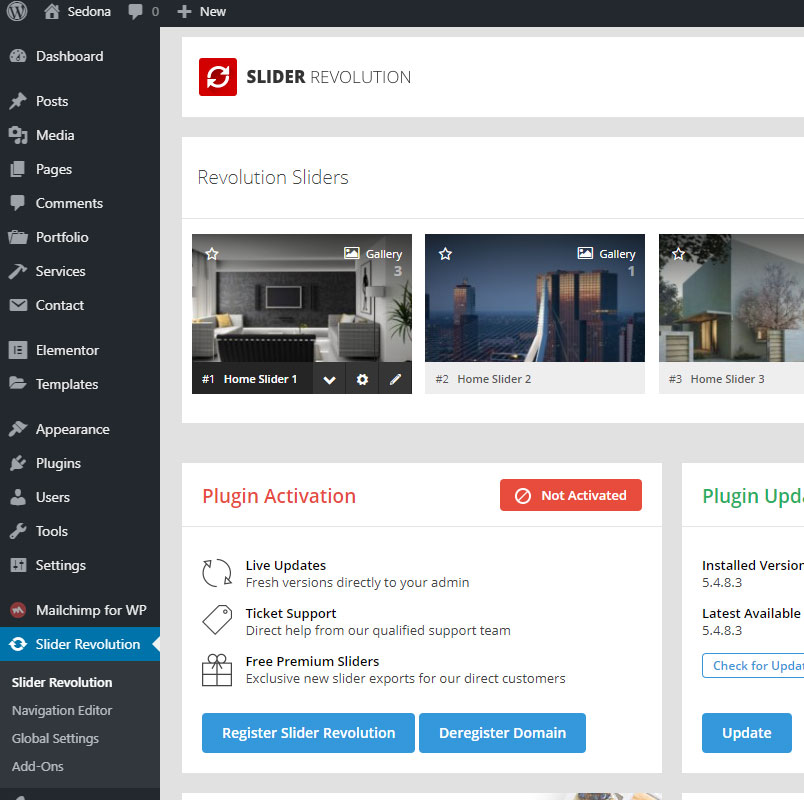
Editing Slide
Click on the slide, scroll down and you’ll see editor window, click on the layers, move and edit them according to your design.