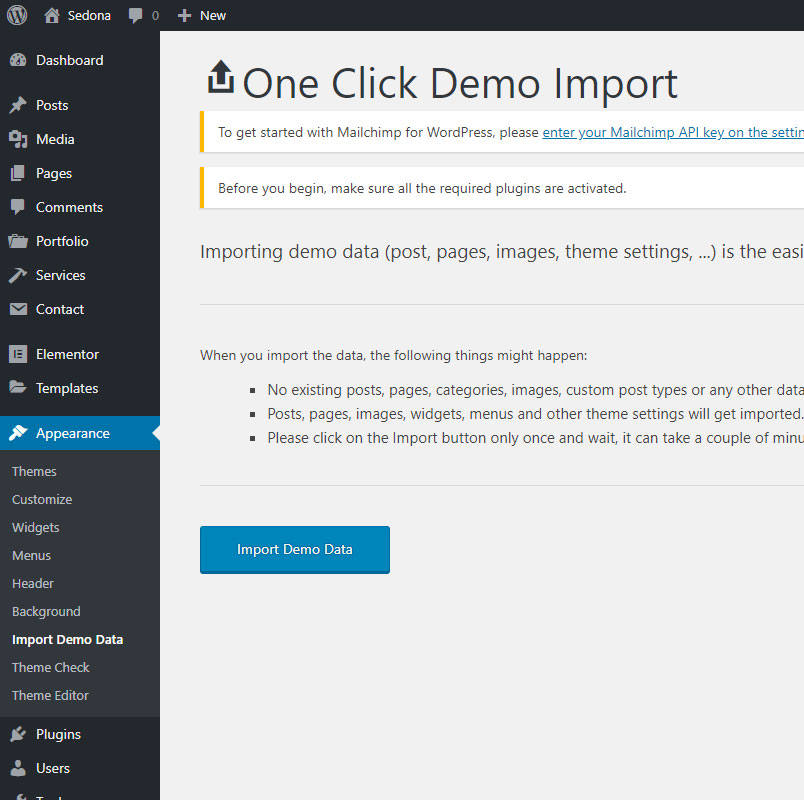Getting Started
Unzip files from archive and you will find following folders and files.
- includes/demo-import – folder with data import files
- sedona-child.zip – archive with child theme
- sedona-theme.zip – archive with installable WordPress theme
- Elementor Templates – folder with Elementor template files
- Revolution Slider – folder with Revolution Slider sliders
Theme Installation and Demo Import Video Tutorial
Plugins Installation
After theme installation you’ll see a notification with recommended plugins that you should install if you want to get full functionality of a theme. The most important plugins are highlighted with Required label.
Plugins Included with the theme
- Deo Core – Our main plugin, contains important theme functions, such as social media, custom post types, WordPress widgets, metaboxes etc.
- Deo Elementor – Extension for Elementor page builder. Includes custom widgets for Elementor.
- Kirki Toolkit – A framework used for adding theme options to the WordPress Customizer. ( required – free )
- Meta Box – A framework used for adding page / post level meta settings. ( required – free )
- Elementor – The most advanced Drag and Drop front-end page builder
- Envato Market – Plugin responsible for theme updates
- Mailchimp for WordPress – Plugin for Mailchimp integration
- One Click Demo Import – Plugin responsible for demo and theme settings import
- Slider Revolution – A popular premium slider plugin from Code Canyon marketplace. Useful for creating stunning sliders with animations. ( worth $29 – included for free )
Note: There is no need to keep active plugins that you’re not going to use. One Click Demo Import can be deactivated once importing demo content is finished.
Demo import
The process of importing demo content is quite straightforward. Simply follow these steps:
- Install all the required plugins for the theme
- Navigate to Appearance -> Import Demo Data and click Import Demo Data
- Wait few minutes until the process is completed
Revolution Slider demo import
Navigate to Revolution Slider. There you’ll see Import Slider button. Upload slider zip file, located in downloadable package.