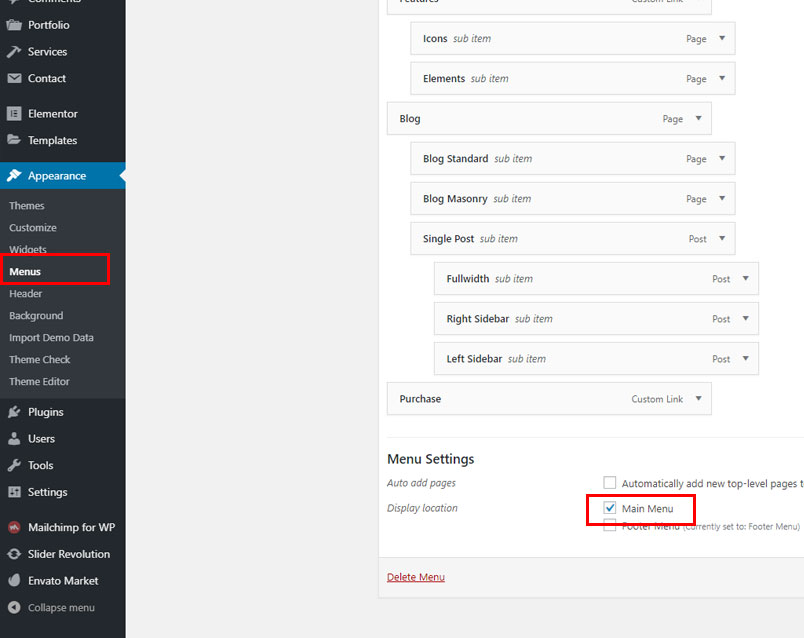To assign theme menu navigate to Appearance -> Menus. The theme offers 2 different types of menu locations: the Main Menu location and Footer menu for the minimal footer. Once you have created a menu, then you have to select where to display it
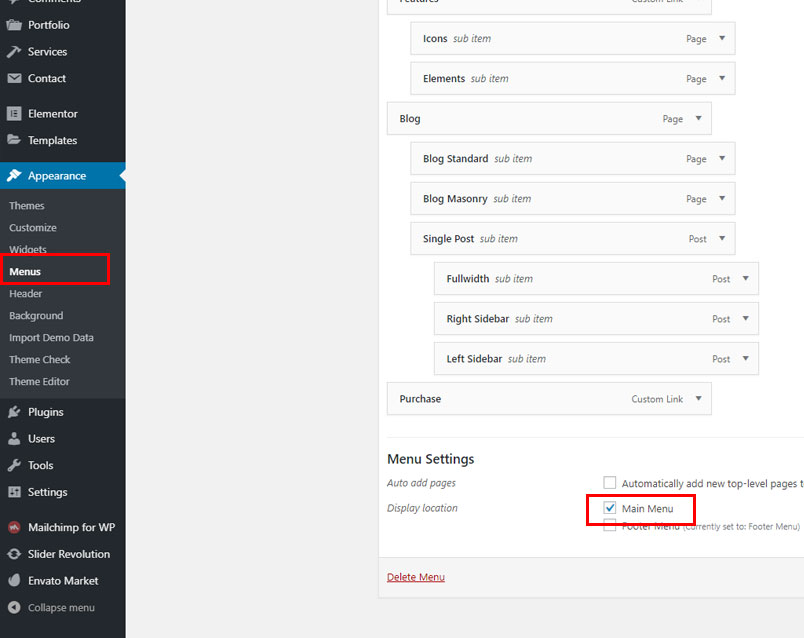
To assign theme menu navigate to Appearance -> Menus. The theme offers 2 different types of menu locations: the Main Menu location and Footer menu for the minimal footer. Once you have created a menu, then you have to select where to display it