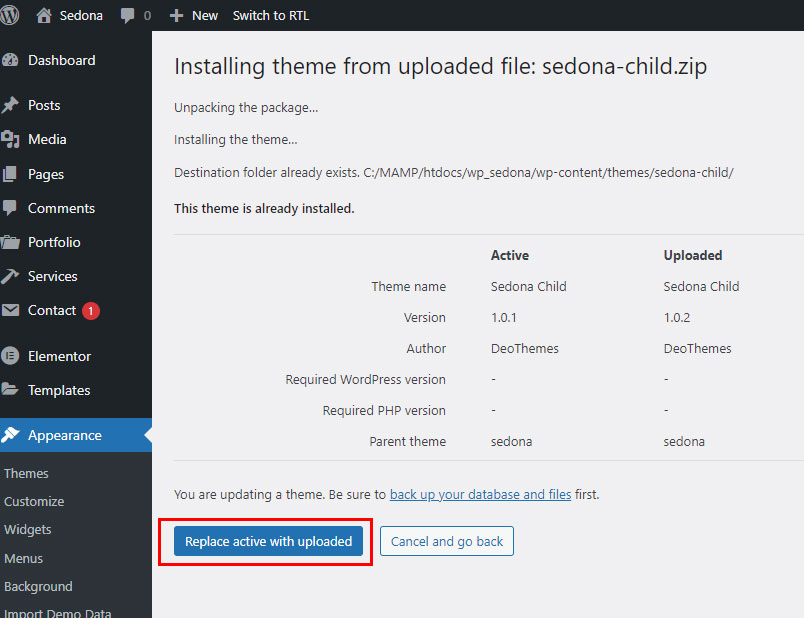To update your child theme navigate to Appearance -> Themes and click the Add New button then Upload Theme, click Choose File
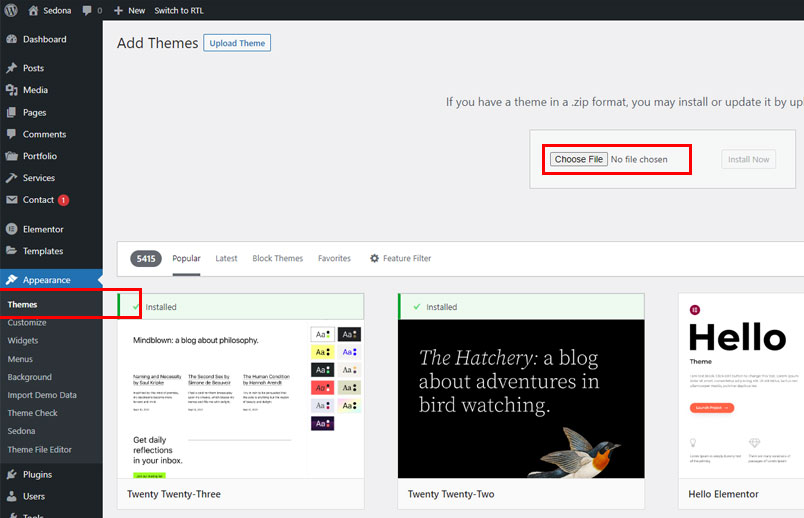
Select the sedona-child.zip archive located in the downloadable files. Click Install Now.
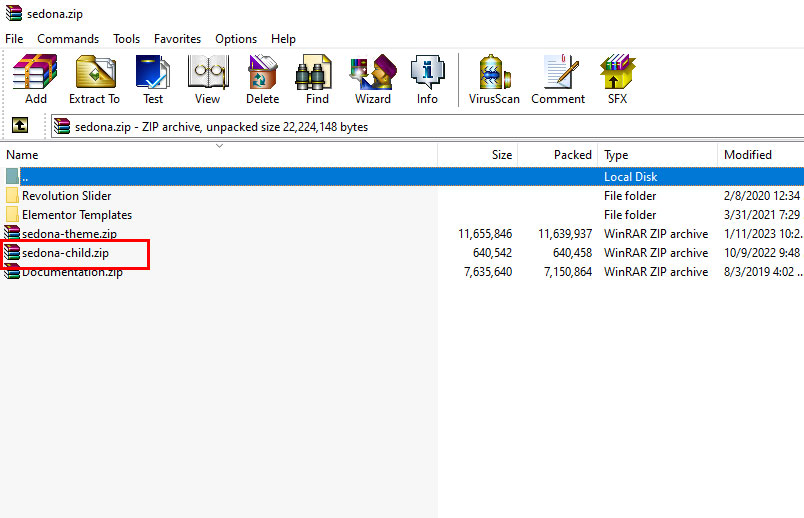
Click Replace active with uploaded and your new child theme will be installed.