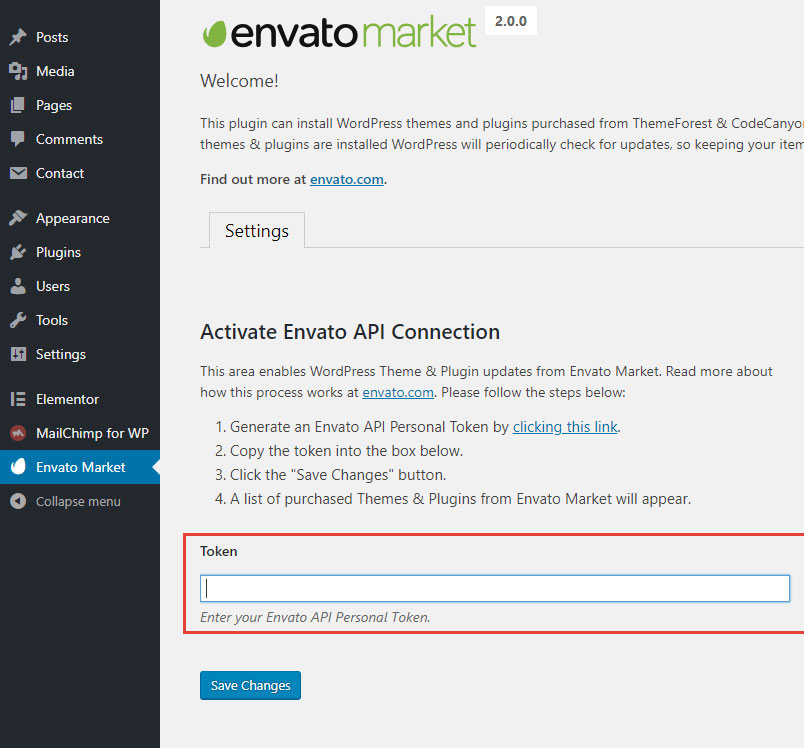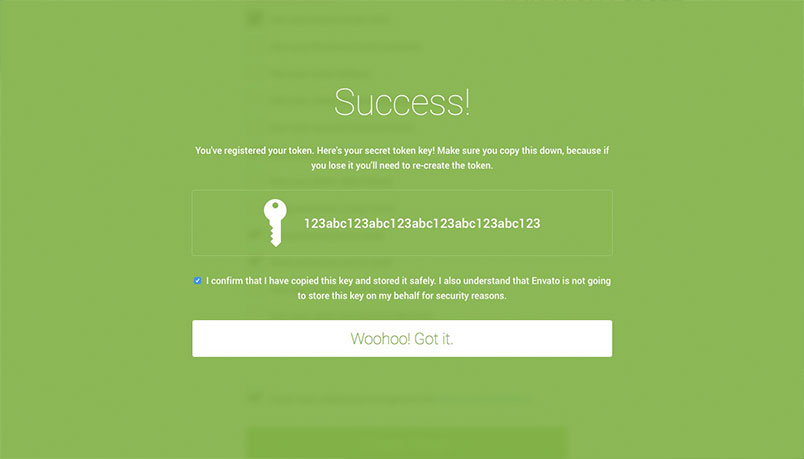There are 2 options for how to update your theme.
Option 1 (automatic):
Install recommended Envato Market plugin. Generate an Envato API Personal Token, paste the token, and save changes. When the theme has a new update, you will see the notification and can update it on the fly. Read more about how this process works at envato.com
To generate an API token click on the Generate an Envato API Personal Token link in your dashboard menu. If you’re already logged into your Envato account you’ll be taken to the screen below (otherwise you will be prompted to login first before being redirected to this page). On this screen give the permissions to Envato Market plugin (Envato sites, the ability to download your items, a list of your purchases, and verification of your purchases). Next, give your token a name, check the box that you have read and agree to the terms and then click the green button to create your token.
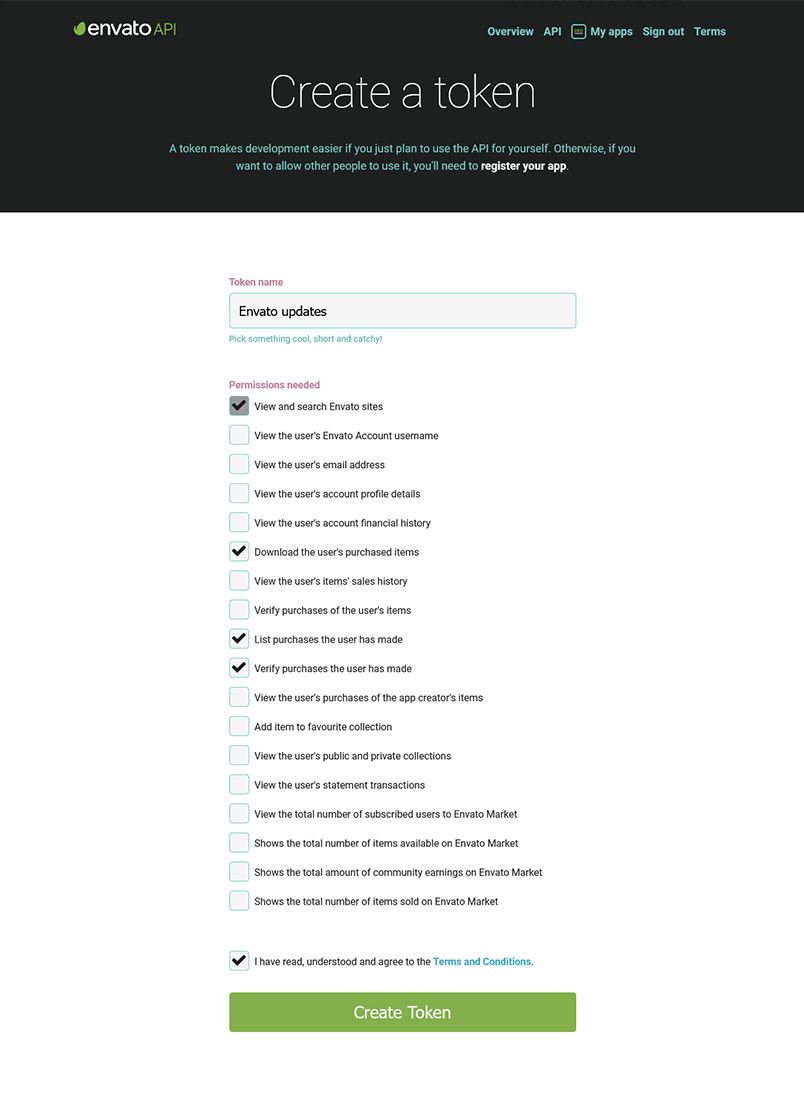
After successful completion, copy the generated token and save it to a safe place. Envato doesn’t store your token for you. Confirm by clicking the white button.
Option 2 (manual):
Navigate to Appearance -> Themes, click Add New then click Upload Theme. Simply choose the archive solarta-theme.zip and click Install Now.