To modify typography settings navigate to Appearance -> Customize -> Typography. Here you can find settings for Base font, Headings font, Form Elements, Menu links, Post article font, and more.
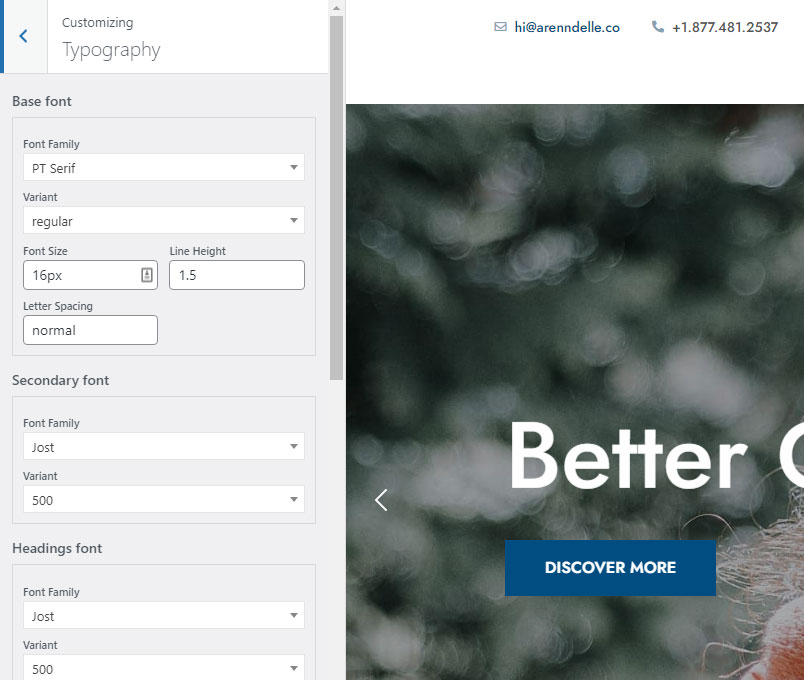
Adobe Fonts
Additionally, you can connect Adobe Fonts and add your custom fonts. Open your Adobe account and navigate to My Fonts -> Web Projects. Copy the Project ID, paste it in Solarta -> Adobe Fonts and click Save. The new added fonts will appear in both Elementor and Customizer settings.
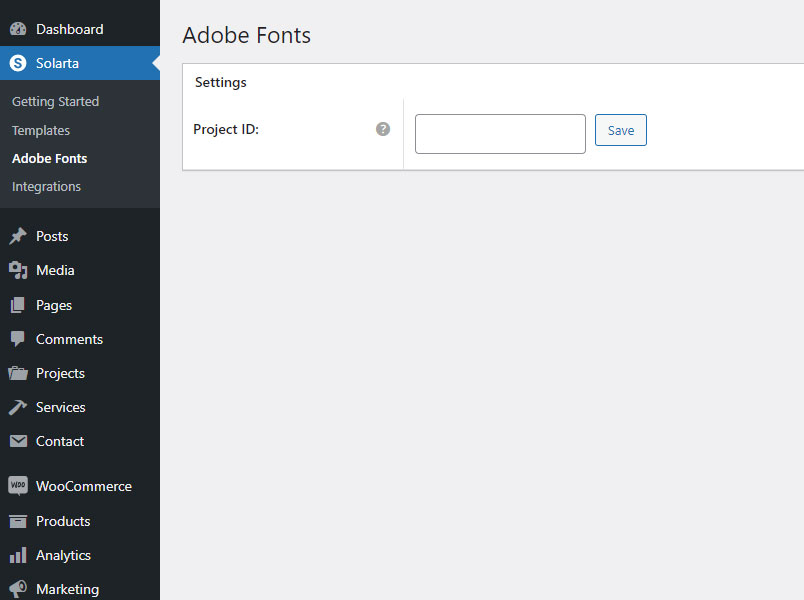
Custom Fonts
To use custom fonts install and activate the Custom Fonts. Upload custom fonts, and you will see custom fonts in Elementor and Customizer settings.