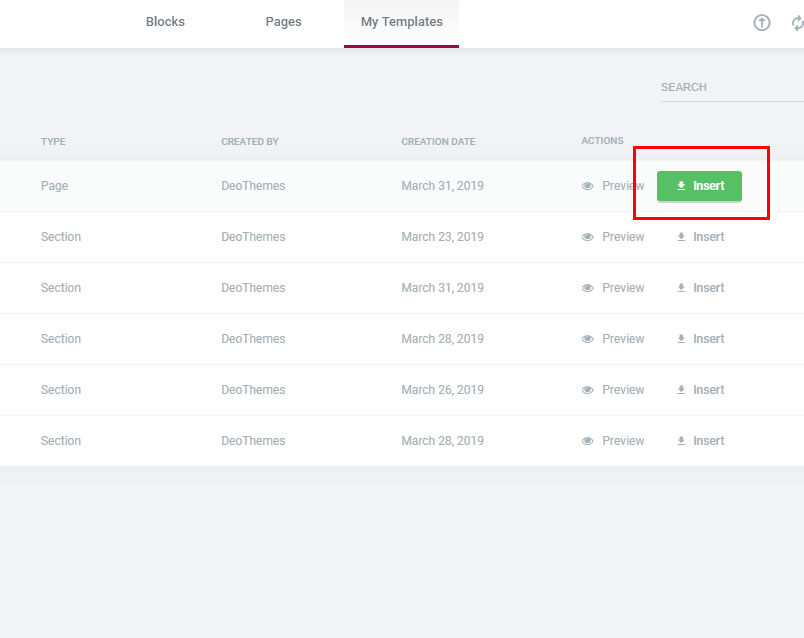If you used Setup Wizard your templates should already be imported. In case if you didn’t use demo import you still can find all the templates in the downloadable archive inside Elementor Templates folder. Create new empty page and edit it with Elementor, relate to Create a Regular Page section if you are not familiar with this process.
1. Click Add Template
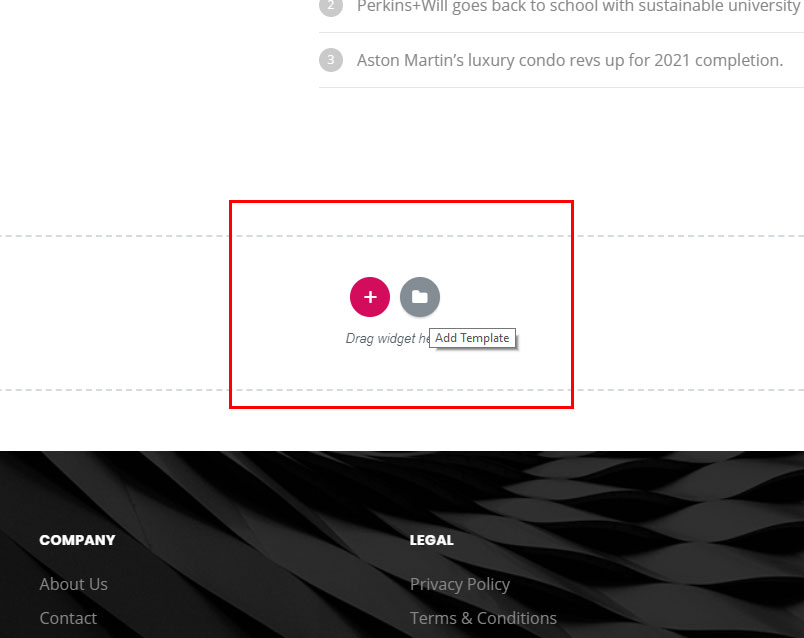
2. Click Import Templates icon.
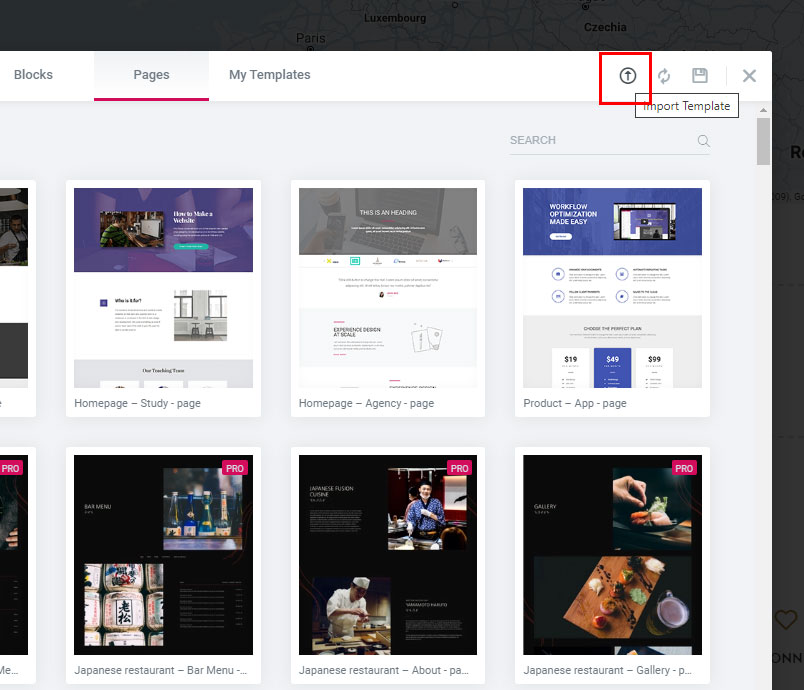
3. Select template file located in Elementor Templates folder.
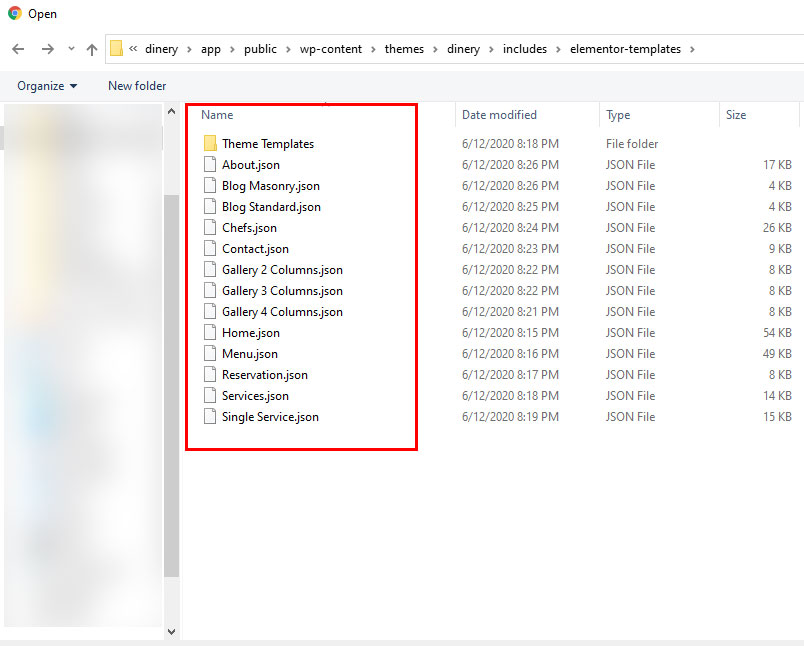
4. Click Insert button to load the template.