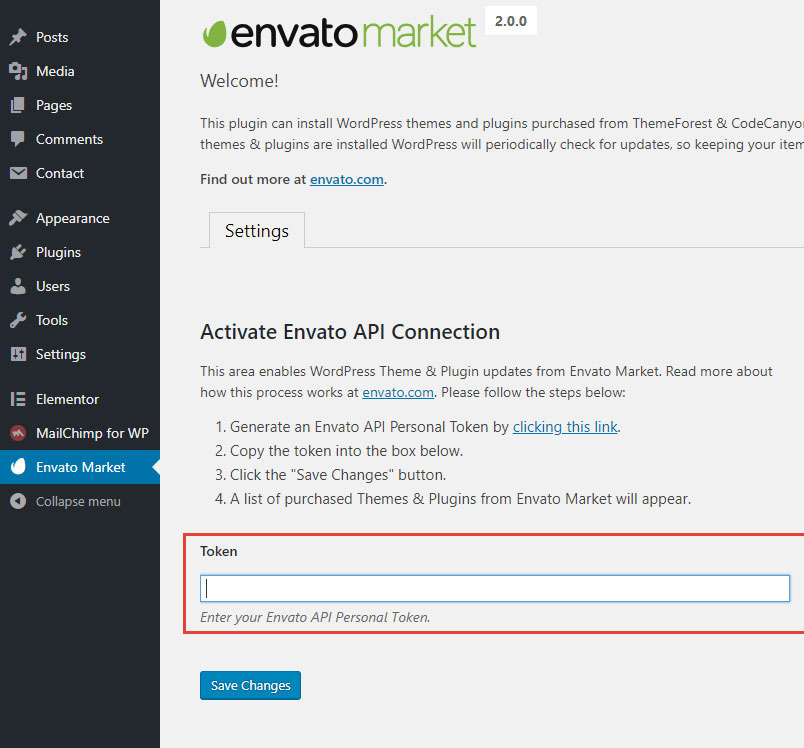There are 2 options for how to update your theme.
Option 1 (automatic):
Install recommended Envato Market plugin. Generate an Envato API Personal Token, paste the token, and save changes. When the theme has a new update, you will see the notification and can update it on the fly. Read more about how this process works at envato.com
Option 2 (manual):
Navigate to Appearance -> Themes, click Add New then click Upload Theme. Simply choose the archive xhibiter-theme.zip and click Install Now.